Introduction
Most of us have used Windows Calculator before. In this article I have generated a Windows application to act as Microsoft Windows Standard Calculator.
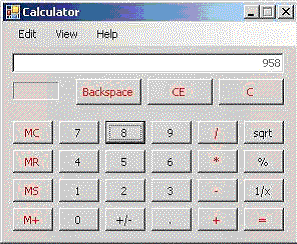
The Program
The program is a Windows Forms application with Visual Studio 2005 C# language.
It contains just one class holds the interface of the application (the form) and also holds the business logic.
This class is named "MainForm".
The form consists of
- 10 numbers buttons (0-9) numbers.
- The memory handling buttons.
- The primitive operations buttons (plus, minus, multiply and division).
- Other operations buttons like Square root and etc..
- The Delete, C and CE buttons.
- The display Text Box.
Event Handling
Entering Numbers
Entering numbers event handling is put in one method which displays each button number.
I made a small trick to make this function to work.
I named each button with the name "btn" and added the number after the text btn to let "btn9" is the name of the button that enters the number 9 to the screen.
Primitive Operations
I also made the event handling of all the basic operations in one method.
To do so, I made an enumeration to hold the current operation the user wants to do. It is addition, multiplication, division or subtraction.
The class holds the operation into a variable and then uses this information when it tries to calculate the final result.
Finally
I am trying to stop talking about the program and let you enjoy reading the code and try to calculate whatever you want.