Visual Studio is definitely a winner even when it comes to building Web applications. Now Visual Studio 2005 has most of the features Web developers have been looking for years now and one of the best feature for hardcode Web developers, who like to write code manually us intellesense support available in HTML Editor.
The HTML view of a typical ASP.NET page looks like the following -
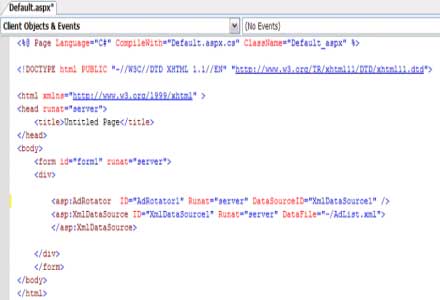
Now if you want to add code for a button control, you want to search for "<"
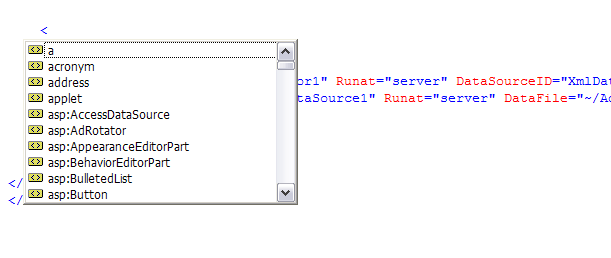
and after that you simply type <asp:Bu and you see the intellesense shows you all the available options.
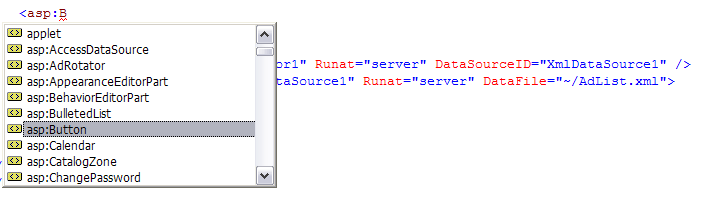
After that you can see the available properties and methods to that control. For example, I want to set the Text property of button, I select Text from the list.
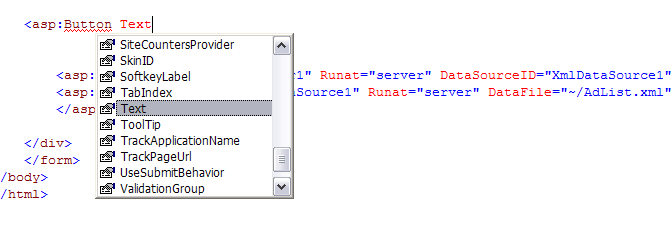
You can also use the following short cuts to see list of members, parameter information, and complete word.
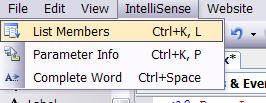
If you remember editing HTML code in previous versions of Visual Studio, you might noticed the frustration of typing all the code and looking for the exact syntaxes. Now having Intellisense feature available in HTML Editor, VS 2005 is definitely a better HTML editor.