Currently I am developing a shareware application for generating image galleries for the web. There is a template engine built in that allows the user to specify colors as hexadecimal values, plus many other features.
This is a very common thing in html: you specify the red, green and blue part of a color (that can have each a decimal range between 0 and 255) as hexadecimal value (with a hexadecimal range between 00 and FF). If you want to specify a pale blue color you do that by the following string: #8080FF
This means that the red and green part are both set to the value of hexadecimal 80 (decimal 128) and the blue part is set to hexadecimal FF (decimal 255).
Unfortunately C# and the .NET framework do not provide such a color translation. I wrote my own util class that hopefully is of some value for other people as well.
All the conversion methods are in the class HexColorUtil. The class contains static methods only and cannot thus be instantiated or subclassed. The two main methods are:
HexToColor
public static Color HexToColor(String hexString)
// Translates a html hexadecimal definition of a color into a .NET Framework Color.
// The input string must start with a '#' character and be followed by 6 hexadecimal
// digits. The digits A-F are not case sensitive. If the conversion was not successfull
// the color white will be returned.
{
Color actColor;
int r,g,b;
r=0;
g=0;
b=0;
if ((hexString.StartsWith("#"))&&(hexString.Length==7))
{
r=HexToInt(hexString.Substring(1,2));
g=HexToInt(hexString.Substring(3,2));
b=HexToInt(hexString.Substring(5,2));
actColor=Color.FromArgb(r,g,b);
}
else
{
actColor=Color.White;
}
return actColor;
}
ColorToHex
public static String ColorToHex(Color actColor)
// Translates a .NET Framework Color into a string containing the html hexadecimal
// representation of a color. The string has a leading '#' character that is followed
// by 6 hexadecimal digits.
{
return "#"+IntToHex(actColor.R,2)+IntToHex(actColor.G,2)+IntToHex(actColor.B,2);
}
There are some other quite useful methods in the HexToColor class e.g. for converting integers to hexadecimal strings and vice versa. Though I do not recommend to use these in other projects. They are written by me and are not speed optimized. I am sure you will find much smarter and faster algorythms to do this specific job.
I added as well a test application called HexColorTester. It opens the following dialog:
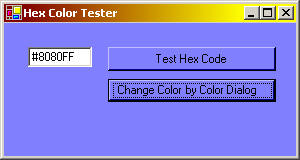
It sets the background color of the window (Form) to the specified hexadecimal color. You can specify the color by typing the code into the text field and click the "Test Hex Code" button.
Or you can use the "Change Color by Color Dialog" button. This will open a standard windows color dialog and let you choose a color. After choosing this color, will be set as the window background. The same color is translated into hexadecimal code and displayed in the text field.