Introduction
In this example I'll show how one can create and add controls to their Windows Forms at runtime.
The example consists of one class named Form1 and has one Button and one TextBox. When the user clicks on the "Add Button" button, a button will be created and added to the form with MouseEnter, MouseLeave and MouseClick events. When the user hovers over the new button, it's BackColor changes, and when the user clicks the new button, the textbox displays it's name.
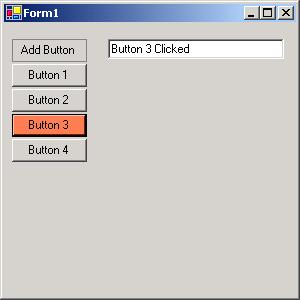
When "Add Button" is clicked, we increase the global variable counter by one. This will allow us to have a unique name for each new button. The global variable locY will be increased by the height of btnAdd plus two in order for the button to be placed below the previous button plus a space of 2 between them.
private int counter;
private int locY;
private void btnAdd_Click(object sender, System.EventArgs e)
{
counter += 1;
locY += this.btnAdd.Height + 2;
//Create a new Button, and set all its properties and events
Button myButton = new Button();
myButton.Name="Button " + counter;
myButton.Text="Button " + counter;
//set the x location same as btnAdd, and y = locY
myButton.Location= new Point(btnAdd.Location.X, locY);
//set its MouseEnter, MouseLeave and Click events
myButton.MouseEnter += new System.EventHandler(this.btn_MouseEnter);
myButton.MouseLeave += new System.EventHandler(this.btn_MouseLeave);
myButton.Click += new System.EventHandler(this.btn_Click);
//Once you have your button ready, simply add it to your form by using the Controls.Add method.
//add this button to the form
this.Controls.Add(myButton);
}
In order to change the properties of the button that has raised the event, you need to unbox sender into it's type; Button. (Boxing/unboxing refers to the mechanism of converting between one value type and reference types.) If you have more then one different types calling the same event you could use sender.GetType() to find what type of control raised the event. For example, you could do:
if (sender.GetType()==typeof (System.Windows.Forms.Button) )
{
Button control = (Button)sender;
}
else
{
Label control = (Label)sender;
}
}
/// <summary>
/// MouseEnter event
/// changes the color of the button to Color.Coral
/// </summary>
/// <param name="sender"></param>
/// <param name="e"></param>
private void btn_MouseEnter(object sender, System.EventArgs e)
{
//unboxing
Button currentButton = (Button)sender;
//set the backcolor
currentButton.BackColor = Color.Coral;
}
/// <summary>
/// MouseLeave event
/// Changes the color back to the button default color
/// </summary>
/// <param name="sender"></param>
/// <param name="e"></param>
private void btn_MouseLeave(object sender, System.EventArgs e)
{
//unboxing
Button currentButton = (Button)sender;
//set the backcolor
currentButton.BackColor = System.Windows.Forms.Control.DefaultBackColor;
}
/// <summary>
/// Click event
/// sets txtButtonName.Text to the name of the button clicked + " Clicked"
/// </summary>
/// <param name="sender"></param>
/// <param name="e"></param>
private void btn_Click(object sender, System.EventArgs e)
{
//unboxing
Button currentButton = (Button)sender;
//set the text in txtButtonName to the
//name of the button that was clicked
txtButtonName.Text = currentButton.Name + " Clicked";
}
}
}