What about having a utility that zips and emails your project folder content? I agree that the source control tools provides backup. But this utility can be used to easily take the backup of your private projects at home.
The Challenge
The project folder usually contains many other folders and with different file extensions. The .Net zipping library can be used to compress a file, but not the entire file/folder structure like WinZip. There are many alternatives for creating zip files such as J#/ZipPackage/Third Party/DotNetZip framework.
The Solution
My chosen solution to zip an entire folder's content is DotNetZip, which is an open source library for zipping. There are numerous examples available in the DotNetZip download, but we are trying to create a utility that will do zipping and emailing of the given folder. This project should be extensible too.
You can download the DotNetZip library from url: http://dotnetzip.codeplex.com/
The Design
The project has been divided into the following parts:
- The Application UI
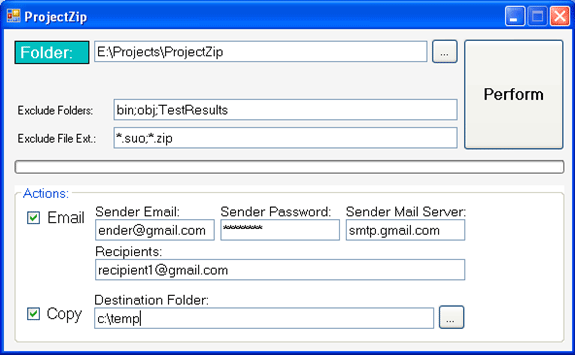
- The Core Library (containing folder searching, zipping, emailing classes)
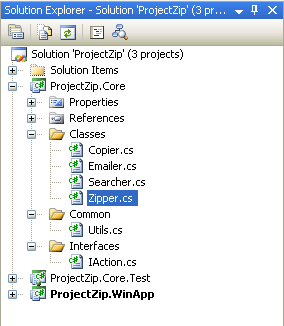
TDD
The development of the project has gone through Test Driven Development. You can examine the unit tests generated.
Classes Explained
The core class involved here is the Zipper class:
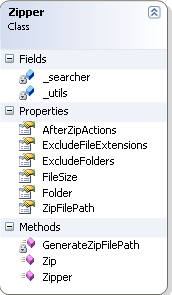
The Zipper class consists of the properties:
| Property |
Description |
| Folder |
The folder to zip for |
| ExcludeFolders |
Exclude the folders from zipping |
| ExcludeFileExtensions |
Exclude the following file extensions from zipping |
| AfterZipActions |
Contains the action items to be performed after zipping
|
The Zipper class contains the Zip() method which is the core one.
The Zip() method performs the following actions:
- Searches the folder recursively and creates all files/folders list
- Zip the file/folder list to a temporary file using DotNetZp
- Performs the actions on zip file like Email, Copy etc.
- Deletes the temporary zip file
- Returns the size of the zip file
public bool Zip()
{
// Ensure valid folder is specified
if (!Directory.Exists(Folder))
throw new ArgumentException("Invalid Folder!");
// Get the files
var files = _searcher.GetFiles(Folder, ExcludeFolders, ExcludeFileExtensions);
// Perform zip
using (ZipFile zipFile = new ZipFile())
{
foreach (string file in files)
zipFile.AddFile(file);
// Create output zip file path
GenerateZipFilePath();
if (File.Exists(ZipFilePath))
File.Delete(ZipFilePath);
zipFile.Save(ZipFilePath);
}
// Perform actions assigned (email, copy to folder etc.)
foreach (IAction action in this.AfterZipActions)
action.Perform(this);
// Set file size for later reference
FileSize = new FileInfo(ZipFilePath).Length;
// Delete the original zip file
File.Delete(ZipFilePath);
// Return true
return true;
}
The DotNetZip's ZipFile class is used to do the zipping operation. The associated dll can be found in the project's Library folder.
The Extensibility Factor
The Zipper class is designed in such a way that in the future if the developer wants to add a new action – it can be easily incorporated. For this purpose the IAction interface is used.
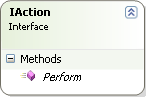
The interface contains the Perform() method. The IAction interface is implemented by the Emailer and Copier classes. So in the future when a new action is required, we can create the new class implementing the IAction interface and add to the AfterZipActions list property of the Zipper class.
Gmail for Sending Mails
As Gmail supports the SMTP service, if the user has a Gmail account it would be very easy. Anyway other mail services are also supported as the mail parameters can be changed over the screen. The changes will be saved to config file back when the application exits.
Saving user preferences
The config file contains default values which can be overridden by the end user.
<?xml version="1.0" encoding="utf-8" ?>
<configuration>
<appSettings>
<add key="LatestFolder" value=""/>
<add key="ExcludeFolders" value="obj,bin;TestResults"/>
<add key="ExcludeFileExtensions" value="*.suo;*.zip"/>
<!--Email Options-->
<add key="SenderEmail" value=""/>
<add key="SenderPassword" value=""/>
<add key="SMTPServer" value="smtp.gmail.com"/>
<add key="Recipients" value=""/>
<!--Copy Options-->
<add key="DestinationFolder" value=""/>
</appSettings>
</configuration>
The recommended usage of the utility is to add to the Visual Studio Tools>External Tools menu. This would make it a lot easier to zip up the project after development.