As we have already discussed, Visual Studio 2010 and Expression Studio 4 are our primary software for developing Silverlight applications. However, in addition to Visual Studio and Expression Studio we have a big list of available software which adds more features to our development job.
I hope that the reader of this page is aware of the installation of Visual Studio 2010, I recommend to install VS 2010 completely before getting started with another installation. Ok … fine. Now let's install Expression Studio 4 that may be new to you. You can download 60 days trial version from http://www.microsoft.com/expression/ . After downloading, double-click the setup file and you will see the following screen.
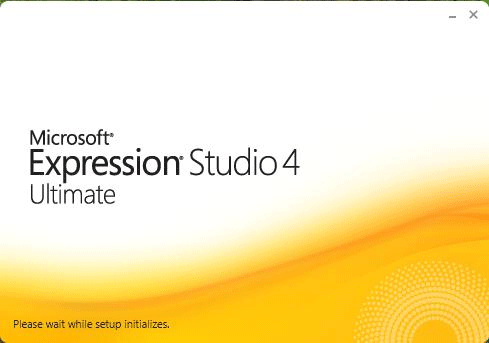
The window in the above screenshot initializing already installed product on your system and also the availability of Visual Studio 2010 in some cases. After all initialization you see a window as in the following screenshot.
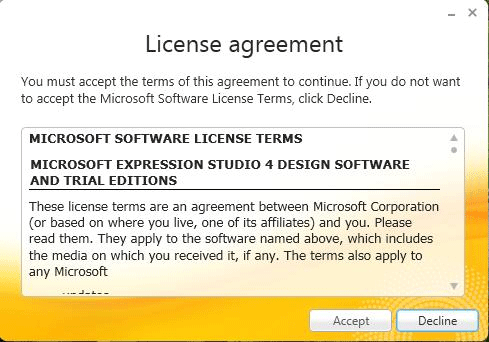
The window in the above screenshot prompts for acceptance of the license agreement; simply accept it to move to the next window.
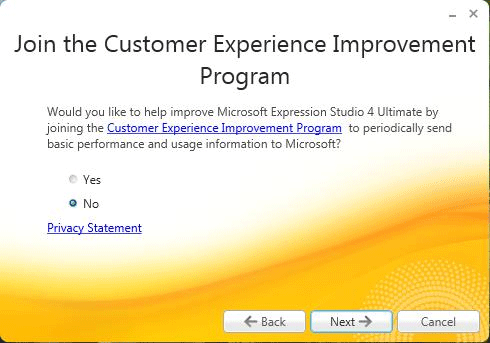
The window in the above screenshot simply asks you to join the customer experience improvement program and if you wish to do so then click 'yes' or simply 'no' for the next screen.
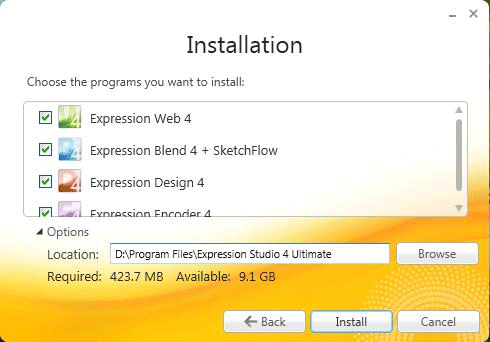
The window in the above screenshot is asking you to choose the item and location to install programs. I recommend that you check all programs and click on install button.
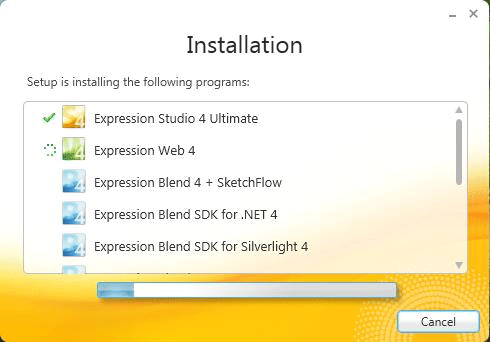
In the window in the above screenshot, programs are installing and at the end of installation you will get a finish screen. That's all there is to installation. Now let's move on to development.