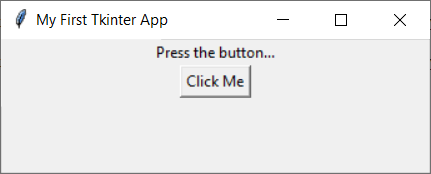
Tkinter is a standard library in Python used for creating graphical user interfaces. It's a great tool for beginners due to its simplicity and ease of use. In this article, I'll walk you through creating a basic GUI application: a window with a button and a text label. This example will give you a foundation in Tkinter, opening the door to more complex and interactive GUI applications.
Simple Tkinter code
import tkinter as tk
def on_button_click():
label.config(text="Hello, Tkinter!")
# Create the main window
root = tk.Tk()
root.title("My First Tkinter App")
# Create a label
label = tk.Label(root, text="Press the button...")
label.pack()
# Create a button
button = tk.Button(root, text="Click Me", command=on_button_click)
button.pack()
# Run the application
root.mainloop()
Output
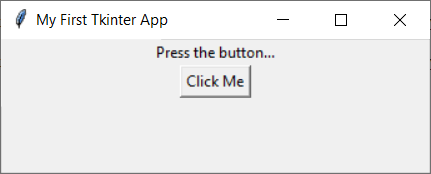
tkinter module.on_button_click, which changes the text of a label when the button is clicked.root) for our application and set its title.Label widget to the window, displaying some initial text.Button widget, which calls on_button_click when clicked.root.mainloop() to start the application's event loop, waiting for user interaction.Tkinter makes it straightforward to create basic GUI applications in Python. With just a few lines of code, you can build interactive elements like buttons and labels. This example is just the starting point; Tkinter offers a wide range of widgets and capabilities to explore.