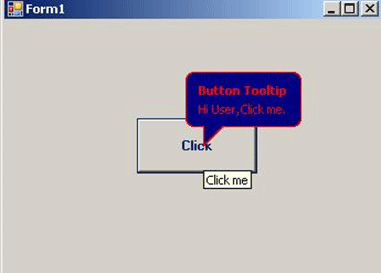ToolTip.SetToolTip Method:- SetToolTip () is used Set up the ToolTip text for the Button.
ToolTipobject.SetToolTip(button1, "Hi User,Click me.");
For Example:
private void toolTip1_Popup(object sender, PopupEventArgs e)
{
ToolTip buttonToolTip = new ToolTip();
buttonToolTip.ToolTipTitle = "Button Tooltip";
buttonToolTip.IsBalloon = true;
buttonToolTip.ShowAlways = true;
buttonToolTip.SetToolTip(button1, "Hi User,Click me.");
}
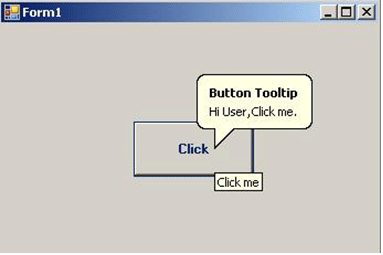
ToolTip.BackColor Property:
BackColor Property is used Gets or sets the background color for the ToolTip.
ToolTipobject.BackColor = System.Drawing.Color.Navy;
ToolTip.ForeColor Property:
ForeColor Property is used Gets or sets the foreground color for the ToolTip.
ToolTipobject.ForeColor = System.Drawing.Color.Red;