I have prepared the simple program below to illustrate the problem i am trying to solve.
(1) The program structure is as follows, following MVVM pattern:
(2) The output is as follows:
- An input TextBox at the top of the page takes text input (InputText) from the user. Note that this is a proxy for formatted text that would originate from a database.
- The code automatically pastes the InputText into the the UserControl with the two TextBox's (middle of the window) using a normal MVVM Binding. This works fine.
- I am failing to understand how to get the InputText to display in the bottom UserControl comprised of two RichTextBoxes. The reason the bottom UserControl contains two RichTextBoxes is i would like to understand how to refer to one of the RichTextBoxes in the UserControl by its name.
- The code is obviously a bit silly, but only meant to illustrate the problem with minimal overhead.
- I think i have the right building blocks based on looking at many examples, but i am stuck in terms of where to locate and use the Method that sends the text to the RichTextBox, either the static one in RichTextBoxModels or the non static one in the MyTwoRichTexTBoxUserControl code behind. The idea is that either of these methods would be called in the MainWindowViewModel InputText Set Property Code.
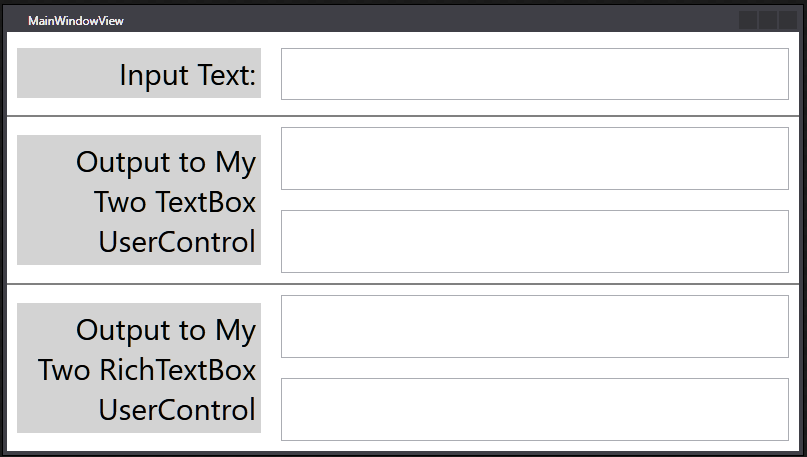
(3) The code is as follows (and attached):
MainWindowView.xaml
- <Window x:Class="SimpleExample.Views.MainWindowView"
- xmlns="http://schemas.microsoft.com/winfx/2006/xaml/presentation"
- xmlns:x="http://schemas.microsoft.com/winfx/2006/xaml"
- xmlns:d="http://schemas.microsoft.com/expression/blend/2008"
- xmlns:mc="http://schemas.openxmlformats.org/markup-compatibility/2006"
- xmlns:local="clr-namespace:SimpleExample.Views"
- xmlns:viewmodels="clr-namespace:SimpleExample.ViewModels"
- xmlns:usercontrols="clr-namespace:SimpleExample.UserControls"
- mc:Ignorable="d"
- Title="MainWindowView" Height="450" Width="800">
-
- <Window.DataContext>
- <viewmodels:MainWindowViewModel />
- </Window.DataContext>
-
- <Grid>
- <Grid.ColumnDefinitions>
- <ColumnDefinition Width="*" />
- <ColumnDefinition Width="2*" />
- </Grid.ColumnDefinitions>
-
- <Grid.RowDefinitions>
- <RowDefinition Height="*" />
- <RowDefinition Height="2" />
- <RowDefinition Height="2*" />
- <RowDefinition Height="2" />
- <RowDefinition Height="2*" />
- </Grid.RowDefinitions>
-
- <!-- Input Section -->
- <TextBlock Text="Input Text:"
- Background="LightGray"
- Grid.Row="0" Grid.Column="0" Margin="10" VerticalAlignment="Center"
- TextAlignment="Right" Padding="5"
- FontSize="30"/>
-
- <TextBox Text="{Binding InputText, UpdateSourceTrigger=PropertyChanged}"
- Grid.Row="0" Grid.Column="1" Margin="10" VerticalAlignment="Center"
- TextAlignment="Left" Padding="5"
- FontSize="30"/>
-
- <Rectangle Grid.Row="1" Grid.ColumnSpan="2" StrokeThickness="1" Fill="Gray" />
-
- <!-- Output Section: to TextBox UserControl -->
- <TextBlock Text="Output to My Two TextBox UserControl"
- Background="LightGray"
- Grid.Row="2" Grid.Column="0" Margin="10" VerticalAlignment="Center"
- TextAlignment="Right" TextWrapping="Wrap" Padding="5"
- FontSize="30"/>
-
- <usercontrols:MyTwoTextBoxUserControl DataContext="{Binding}" Grid.Row="2" Grid.Column="1"/>
-
- <Rectangle Grid.Row="3" Grid.ColumnSpan="2" StrokeThickness="1" Fill="Gray" />
-
- <!-- Output Secion: to RichTextBox UserControl -->
- <TextBlock Text="Output to My Two RichTextBox UserControl"
- Background="LightGray"
- Grid.Row="4" Grid.Column="0" Margin="10" VerticalAlignment="Center"
- TextAlignment="Right" TextWrapping="Wrap" Padding="5"
- FontSize="30"/>
-
- <usercontrols:MyTwoRichTextBoxUserControl DataContext="{Binding}" Grid.Row="4" Grid.Column="1"/>
-
- </Grid>
- </Window>
MainWindowView.xaml.cs
- using System.Windows;
-
- namespace SimpleExample.Views
- {
-
-
-
- public partial class MainWindowView : Window
- {
- public MainWindowView()
- {
- InitializeComponent();
- }
- }
- }
MainWindowViewModel.cs
- using SimpleExample.Interfaces;
-
- namespace SimpleExample.ViewModels
- {
- public class MainWindowViewModel : ObservableObject
- {
- #region Fields
- private string _inputText;
- #endregion Fields
-
- #region Properties
- public string InputText
- {
- get { return _inputText; }
- set
- {
- _inputText = value;
- OnPropertyChanged("InputText");
-
- }
- }
- #endregion Properties
- }
- }
MyTwoTextBoxUserControl.xaml
- <UserControl x:Class="SimpleExample.UserControls.MyTwoTextBoxUserControl"
- xmlns="http://schemas.microsoft.com/winfx/2006/xaml/presentation"
- xmlns:x="http://schemas.microsoft.com/winfx/2006/xaml"
- xmlns:mc="http://schemas.openxmlformats.org/markup-compatibility/2006"
- xmlns:d="http://schemas.microsoft.com/expression/blend/2008"
- xmlns:local="clr-namespace:SimpleExample.UserControls"
- mc:Ignorable="d"
- d:DesignHeight="450" d:DesignWidth="800">
- <Grid>
- <Grid.RowDefinitions>
- <RowDefinition Height="*"/>
- <RowDefinition Height="*"/>
- </Grid.RowDefinitions>
-
- <TextBox Text="{Binding InputText}"
- TextAlignment="Left" VerticalContentAlignment="Center" FontSize="30"
- Grid.Row="0" Margin="10" Padding="5"/>
-
- <TextBox Text="{Binding InputText}"
- TextAlignment="Left" VerticalContentAlignment="Center" FontSize="30"
- Grid.Row="1" Margin="10" Padding="5"/>
-
- </Grid>
- </UserControl>
MyTwoTextBoxUserControl.xaml.cs
- using System.Windows.Controls;
-
- namespace SimpleExample.UserControls
- {
-
-
-
- public partial class MyTwoTextBoxUserControl : UserControl
- {
- public MyTwoTextBoxUserControl()
- {
- InitializeComponent();
- }
- }
- }
MyTwoRichTextBoxUserControl.xaml
- <UserControl x:Class="SimpleExample.UserControls.MyTwoRichTextBoxUserControl"
- xmlns="http://schemas.microsoft.com/winfx/2006/xaml/presentation"
- xmlns:x="http://schemas.microsoft.com/winfx/2006/xaml"
- xmlns:mc="http://schemas.openxmlformats.org/markup-compatibility/2006"
- xmlns:d="http://schemas.microsoft.com/expression/blend/2008"
- xmlns:local="clr-namespace:SimpleExample.UserControls"
- mc:Ignorable="d"
- d:DesignHeight="450" d:DesignWidth="800">
- <Grid>
-
- <Grid.RowDefinitions>
- <RowDefinition Height="*"/>
- <RowDefinition Height="*"/>
- </Grid.RowDefinitions>
-
- <RichTextBox
- x:Name="RTBTop"
- Grid.Row="0" Margin="10" Padding="5"
- VerticalContentAlignment="Center" FontSize="30"/>
-
- <RichTextBox
- x:Name="RTBBottom"
- Grid.Row="1" Margin="10" Padding="5"
- VerticalContentAlignment="Center" FontSize="30"/>
-
- </Grid>
- </UserControl>
MyTwoRichTextBoxUserControl.xaml.cs
- using System.IO;
- using System.Text;
- using System.Windows;
- using System.Windows.Controls;
- using System.Windows.Documents;
-
- namespace SimpleExample.UserControls
- {
-
-
-
- public partial class MyTwoRichTextBoxUserControl : UserControl
- {
- public MyTwoRichTextBoxUserControl()
- {
- InitializeComponent();
- }
-
-
- public void ShowTextInRTBUserControl_USING_CODE_BEHIND(string textString)
- {
- byte[] byteArray = Encoding.ASCII.GetBytes(textString);
- using (MemoryStream ms = new MemoryStream(byteArray))
- {
- TextRange tr = new TextRange(RTBBottom.Document.ContentStart, RTBBottom.Document.ContentEnd);
- tr.Load(ms, DataFormats.Rtf);
- }
- }
- }
- }
RichTextBoxModels.cs
- using System.IO;
- using System.Text;
- using System.Windows;
- using System.Windows.Controls;
- using System.Windows.Documents;
-
- namespace SimpleExample.Models
- {
- public static class RichTextBoxModels
- {
-
- public static void ShowTextInRTBUserControl_USING_STATIC_METHOD(string textString, RichTextBox rtb)
- {
- byte[] byteArray = Encoding.ASCII.GetBytes(textString);
- using (MemoryStream ms = new MemoryStream(byteArray))
- {
- TextRange tr = new TextRange(rtb.Document.ContentStart, rtb.Document.ContentEnd);
- tr.Load(ms, DataFormats.Rtf);
- }
- }
- }
- }
ObservableObject.cs
- using System.ComponentModel;
-
- namespace SimpleExample.Interfaces
- {
-
-
-
- public class ObservableObject : INotifyPropertyChanged
- {
- #region Fields
- public event PropertyChangedEventHandler PropertyChanged;
- #endregion
-
- #region Methods
- protected void OnPropertyChanged(string propertyName)
- {
- PropertyChanged?.Invoke(this, new PropertyChangedEventArgs(propertyName));
- }
- #endregion
- }
- }
Question
I don't understand how to use the standard public static void method
ShowTextInRTBUserControl_USING_STATIC_METHOD: how do i call this method in the InputText Set property of the MainWindowViewmodel in terms of specifiying in which RichTextBox i want the InputText to be displayed. If I give the name of the RichTextBox "RTBBottom", it is not recognized.
OR
If i use the similar non-static method in the code-behind MyTwoRichTextBoxUserControl.xaml.cs, then i can specify the bottom RichTextBox by its name, but cannot call the method from the MainWindowViewModel InputText Set property.
OR
Is there a way to setup a binding as one would do with a TextBox.
I am sure i am missing something basic - sorry for this. Appreciate any help.