Description:
You must be wondering what the hell is this ButtonViewer? Well, In .NET, the Image class is a wonderful class to view images. No matter what control you have, you just set the Image property of that control to an image and the control will display the image. Neat?
In this sample, the Browse button let you browse the the dir to pick an image (It won't display any thing else but an image, so don't try text or other files).
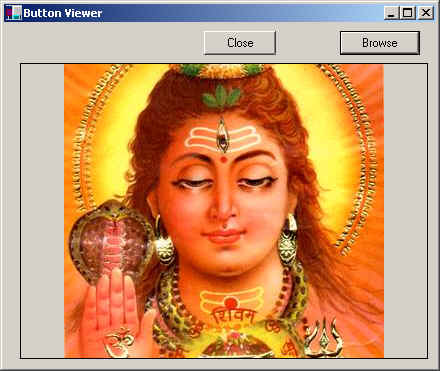
Source Code:
Setting Image property of a button displays an image.
protected void button1_Click_1 (object sender, System.EventArgs e)
{
OpenFileDialog fdlg = new OpenFileDialog();
fdlg.Title = "C# Corner Open File Dialog" ;
fdlg.InitialDirectory = @"c:\" ;
fdlg.Filter = "All files (*.*)|*.*|All files (*.*)|*.*" ;
fdlg.FilterIndex = 2 ;
fdlg.RestoreDirectory = true ;
if(fdlg.ShowDialog() == DialogResult.OK)
{
button2.Image = Image.FromFile(fdlg.FileName) ;
}
Invalidate();
}