One of the newest feature added to Visual Studio 2005 is Document Outline in Windows Forms.
Create a Windows Forms application and Document Outline window can be opened from the left side. It sits with Server Explorer, Performance Explorer, and Toolbox windows. See Figure 1.
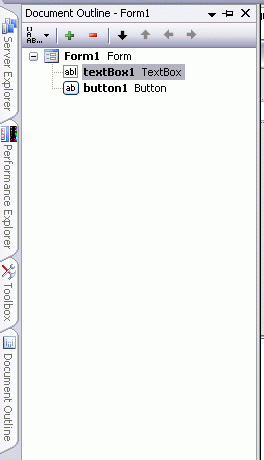
Figure 1. Document Outline window
Now click on Document Outline window and add some control to the Form. As you select a control on the form, not only you will see the control is selected in Document Outline window, it also opens the Properties window for that control.
Also, if you select a control in Document Outline, you will see the control selected on the form. See Figure 2.
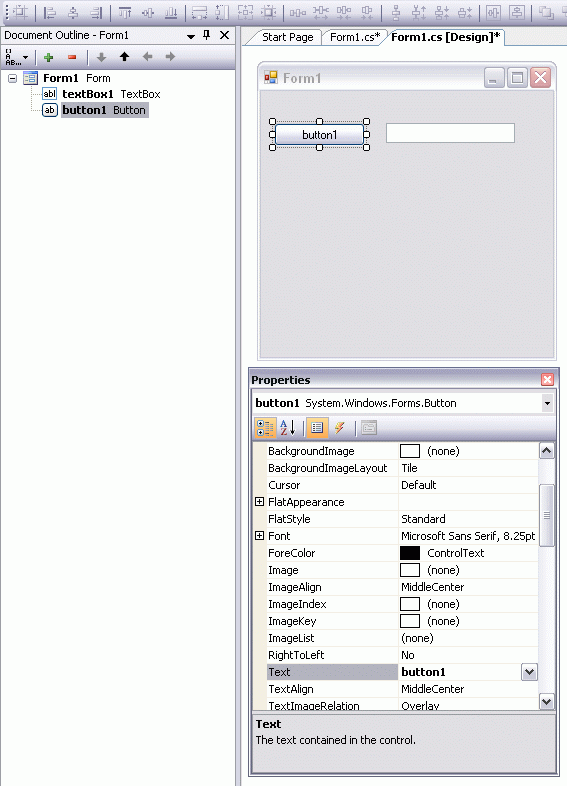
Figure 2. Document Outline window sync
I will keep exploring new features of Visual Studio 2005 and keep posted on the site.