In this article, I will discuss some of the new features added
to the Project Properties dialog of Visual Studio 2005.
First feature I would like to talk about is integration of FxCop. Most of us are familiar about FxCop program. FxCop is an application it analyzes your code and generates a report on what .NET recommendations your application has failed to follow. You can find more details on FxCop here:
http://www.c-sharpcorner.com/Code/2004/Oct/FxCop.asp
Now Visual Studio 2005 has FxCop integrated in it and you can enable it by simply checking Enable FxCop option on Build page of Project Properties dialog. Right click on your project and select Property Pages and click on Build option. See Figure 1.
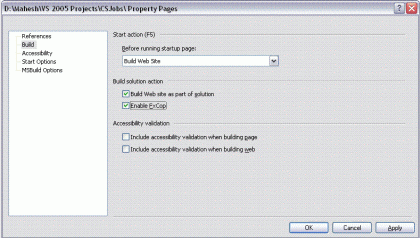
Figure 1. Enable FxCop option in Visual Studio 2005
When you select Enable FxCop option, you will see one new project added to your project folder names Analysis_YourProject, where you can find the report generated by FxCop.
Another feature I would like to talk about is Accessbility Validation. You can enable this feature from Project -> Property Pages -> Accessibility. See Figure 2. This feature allows us to validate our web pages agains accessibility standards including verification of HTML markup. Any markup that does not validate is added to the Visual Studio error list.
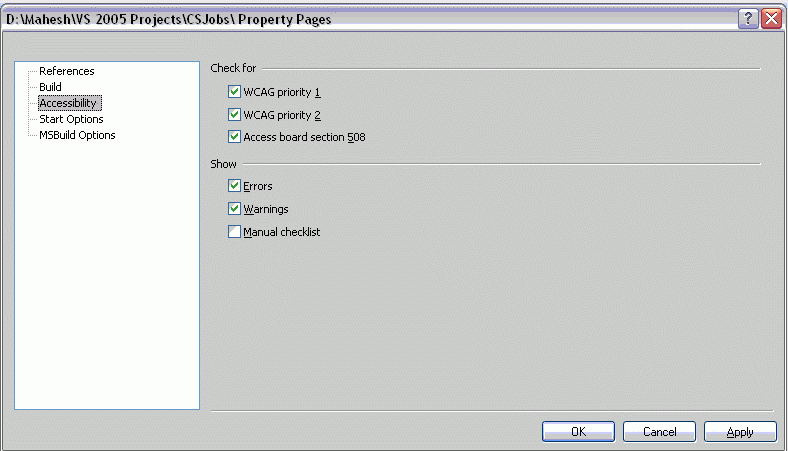
Figure 2. Accessibility Validation dialog