After creating a table if you u want to insert data in a table then.
Step: 1 when the table is created...
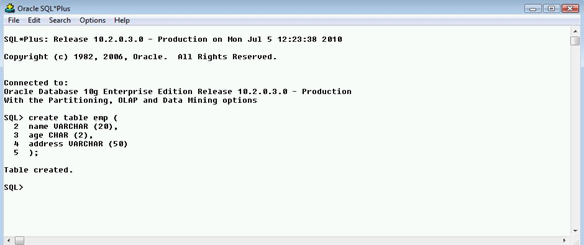
Use the insert command to insert the data in sql+.
INSERT COMMAND:
1: Insert into TABLE NAME
2: Insert the required values which exist in the emp table
3: VALUES ('name',age,'address');
EXample: VALUES ('brijesh',20,'kanpur');
1 row is created.
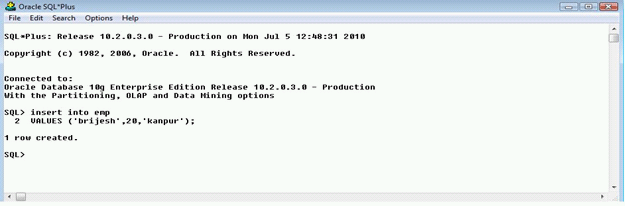
This is the query to insert the data into the table.
Read More Articles related Oracle Click Here