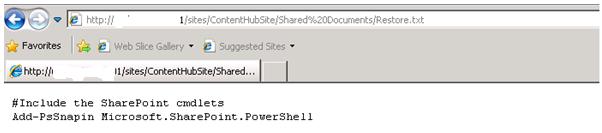In Moss 2007, document libraries have an "ID" column that is an integer that constantly increases. An ID column is unique across a document library but not unique across an organization. ID is only an integer, and prevents application of custom document ID formats to any document.
A new feature has been introduced in SharePoint 2010 which is called "Document ID Service" feature. Document ID Service feature provides the Document ID's for the documents with the ability to tag documents. You can tag the documents with the unique identification number. It also provides the abiliaty to create the custom Document ID, so that when you have documents spread across many sites you can give more meaningful Document ID's. It also provides a static URL or a permalink that opens the document or document set associated with the ID, regardless of the location of the document.
Document ID Service feature:
It is a Site Collection scoped feature. Go to Site Actions => Site Settings=> Site Collection Administration =>Site Collection Features.
Activate the feature Document ID Service.
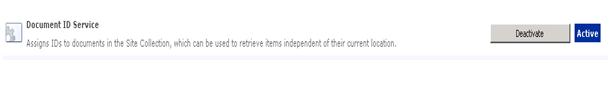
Activate the feature Document ID Service using powershell command.
Enable-SPFeature –id docid –url <SiteCollectionURL>
Testing:
Add an item in the Shared documents. Once you have added an item, view the item; you can see the document id.
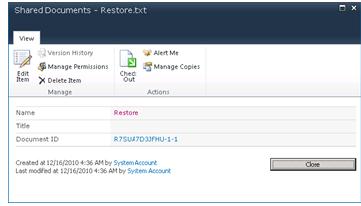
By using a static URL or a permalink you can open the document directly with the document id.
Static URL: http://<sitecollectionurl>/_layouts/DocIdRedir.aspx?ID= R7SUA7D3JFHU-1-1
In the above static url if you give the document id it will be opening the document directly as shown in the following.