Introduction
When we consume business objects in UI, the logic can become pretty complex for activities like setting the business object value, getting the object value and setting the user interface from the object value. We can minimize the complexity of UI interaction with the business object using mediator pattern.
I have been writing and recording a lot of architecture related videos on design patterns, UML, FPA estimation, C# projects, etc. You can watch my videos here.
In almost all projects, we have the basic three tier architecture as shown in the below figure. So the UI creates the business object, sets the values or gets the values and flourishes the UI.
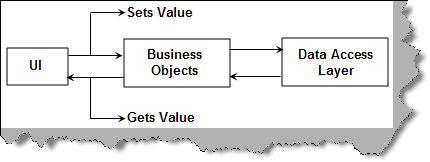
The three big things we need to do on the UI are stated below:
-
Setting the business object values from the user interface:
public void setObjectFromUI(clsInvoice objInvoice)
{
objInvoice.CustomerName = txtCustomerName.Text;
objInvoice.CustomerAddress = txtCustomerAddress.Text;
objInvoice.Amount = Convert.ToDouble(lblTotalAmountToBePaid.Text);
objInvoice.PaidAmount = Convert.ToDouble(txtAmountPaid.Text);
objInvoice.InvoiceDate = Convert.ToDateTime(txtInvoiceDate.Text);
objInvoice.InvoiceComments = txtComments.Text;
objInvoice.InvoiceReference = txtInvoiceNumber.Text;
objInvoice.Quantity = Convert.ToInt16(TxtQuantity.Text);
objInvoice.TaxAmount = Convert.ToDouble(txtTaxAmount.Text);
}
-
Getting the values from the objects and displaying the same in the UI:
txtCustomerName.Text = objInvoice.CustomerName;
txtCustomerAddress.Text = objInvoice.CustomerAddress;
lblTotalAmountToBePaid.Text = objInvoice.Amount.ToString();
txtAmountPaid.Text = objInvoice.PaidAmount.ToString();
txtInvoiceDate.Text = objInvoice.InvoiceDate.ToString();
txtComments.Text = objInvoice.InvoiceComments.ToString();
txtInvoiceNumber.Text = objInvoice.InvoiceReference.ToString();
TxtQuantity.Text = objInvoice.Quantity.ToString();
txtTaxAmount.Text = objInvoice.TaxAmount.ToString();
Clearing the UI values for fresh and new inputs:
public void clearText()
{
txtInvoiceNumber.Text = "";
txtComments.Text = "";
txtInvoiceDate.Text = "";
TxtQuantity.Text = "";
lblTotalAmountToBePaid.Text = "";
txtTaxAmount.Text = "";
txtAmountPaid.Text = "";
txtCustomerName.Text = "";
txtCustomerAddress.Text = "";
}
All the above things can clutter your UI. The most important thing is that the UI is tied up with the business object for various reasons.
The answer to this is if we can make a mediator who takes care of which UI objects map which object property that will solve our problem. So what we need to do is implement a simple UI object connector which takes the values from UI and sets to the object. This can be easily implemented by using mediator pattern. In case you are not aware of it, you watch this video to understand the concept.
Below is our simple class which will be used in a simple UI:
public class clsSampleClass
{
private string strProperty1 = "Default1";
private string strProperty2 = "Default2";
public string Property1
{
set
{
strProperty1 = value;
}
get
{
return strProperty1;
}
}
public string Property2
{
set
{
strProperty2 = value;
}
get
{
return strProperty2;
}
}
}
For the mediator class, we will have two array lists - one which will have the text box and the other will have the property. Every item of the array, i.e. Text box will have a corresponding item of property where the value will be set:
private ArrayList objtextboxes = new ArrayList();
private ArrayList objPropertyInfo = new ArrayList();
The user interface, i.e. the ASPX page will be exposed a method ‘Add’ which will take the corresponding text box and the property to which this text box is tied up:
public void Add(TextBox objtextBox, string strPropertyName)
{
objtextboxes.Add(objtextBox);
objPropertyInfo.Add(strPropertyName);
}
To set the values from the object to the UI, we will use reflection. So get the text box and the corresponding property and set the same using reflection:
public void setValuesToObject(clsSampleClass objSample)
{
// get the object type
Type objType = objSample.GetType();
// browse through all the UI objects and set the object
// from the UI to the corresponding property
for (int i = 0; i < objtextboxes.Count; i++)
{
// get the UI object
PropertyInfo objProperty = objType.GetProperty(objPropertyInfo[i].ToString());
// set the object property from the UI object
objProperty.SetValue(objSample, ((TextBox)objtextboxes[i]).Text, null);
}
}
The same holds true when we set the values back to UI:
public void setValuesToUI(clsSampleClass objSample)
{
Type objType = objSample.GetType();
for (int i = 0; i < objtextboxes.Count; i++)
{
PropertyInfo objProperty = objType.GetProperty(objPropertyInfo[i].ToString());
((TextBox)objtextboxes[i]).Text = objProperty.GetValue(objSample, null).ToString();
}
}
If you want to clear the text box, just call all the objects of text boxes in the array list and set the same to nothing:
public void ClearTextBox()
{
Type objType = Type.GetType("clsSampleClass");
for (int i = 0; i < objtextboxes.Count; i++)
{
((TextBox)objtextboxes[i]).Text = "";
}
}
Now we have a one liner client code. If you want to set the values from the UI to the object, just call setValuesToObject:
objMediator.setValuesToObject(objSample);
If you want to set the values of object to the UI, just call setValuesToUI:
objMediator.setValuesToUI(objSample);
If you want to clear all UI, call ClearTextBox:
objMediator.ClearTextBox();