A Target Library should have the same content type when creating SharePoint 2010 Content Organizer rule.
In this article we will be seeing how to resolve the error "The selected library does not have the content type 'xxxxx'. Select a different library or ensure that rule's content type is added to the library before saving changes to your rule".
Once you have activated the feature Content Organizer, you will see "Content Organizer Settings" and "Content Organizer Rules" in Site Actions => Site Settings => Site Administration. When you create a new Content Organizer Rule you may get the following error.
Reason for the issue:
The reason is that when you create a new Content Organizer rule in the "Submission's Content Type" section you need to specify the content type; for example if you specify the content type "xxxxx" then the same content type should be used by the target document library or you will be getting the following error.
How to resolve:
- In the document library where you want to store the documents that belongs to the content type "xxxxx", you need to make that document library use the content type "xxxxx".
- Go to the target document library => Library Settings =>General Settings =>Advanced Settings.
- Select Yes for "Allow management of content types".
- In the Content Types section click "Add from existing content types".
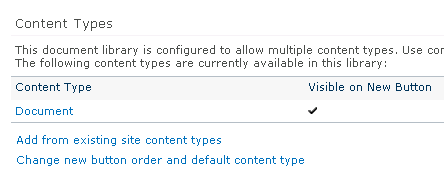
- Select the content type "xxxxx" and click Ok.
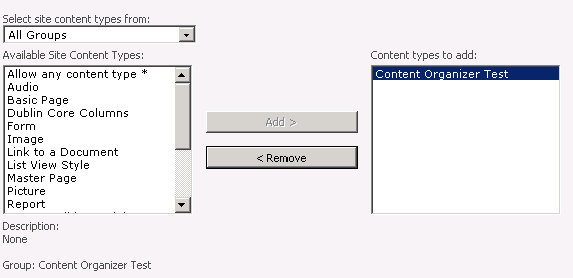
- Make "xxxxx" content type as a default content type.
- After doing all these try to create a rule that will move the documents (which belongs to the content type "xxxxx") to the target document library.