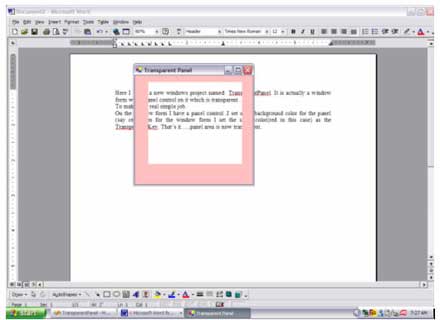The attached source code shows how to create a transparent Panel in C#. Download the source code for more details.
I first create a Windows Forms application using Visual Studio .NET and give project a name called TransparentPanel.
After that I place a Panel control on the Form and set background color of the Panel to red. Now I set Form's TransparentKey property to the same color as Panel's background color - red in this case.
As you can see now Panel is transparent. You can use the similar method to create other transparent controls.
You can use the same procedure to make other controls transparent.