This is simple Client/Server (multi-threading) program that transfers data. Server can handle multiple clients.
I have used VS.NET to implement this program. Double click on ClientServer.Zip and extract all the files and folders to a folder in C drive.
Run the project using VS.NET:
Double click on Client.sln (Project file) and Server.sln (Project file). Then run the project (press F5).
Run using command-line prompt.
Copy Server (Form1.cs) files in to a folder (Server) in C drive. Then copy Client (From1.cs, LoginInfo.cs) in to another folder (Client) in C drive and compile it using
C:\FolderName> csc *.cs
This will create a Form1.exe file inside the folder. You have to compile files in both folders separately. Then run the Server and Client by double clicking on each Form.exe file.
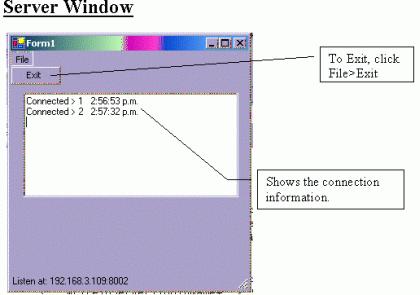
Important: Make sure that you enter the correct IP address of your computer. To find out the IP address of your computer type c:\>ipconfig and press enter. Port number is 8002. This will display the IP address of your computer. Enter that value in the Form1.cs
private string ipAddress = "Your IP Address";
For example:
private string ipAddress = "192.168.5.106";
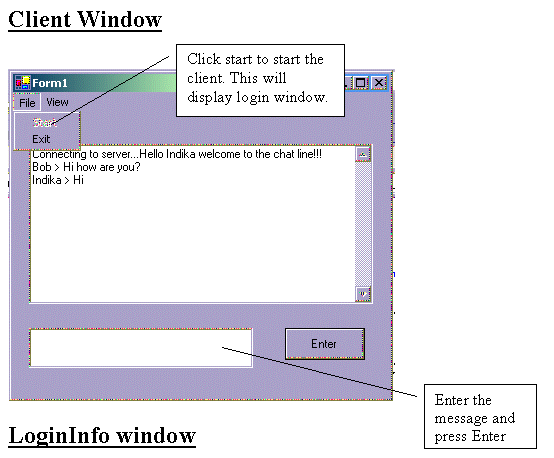
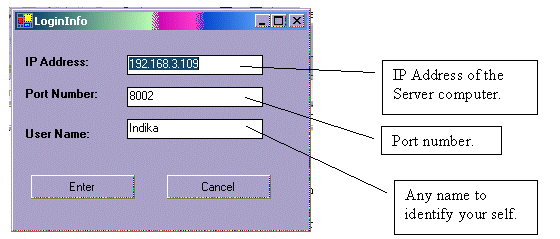
Fill all the details and press enter to connect to the server.Have Fun!!!!