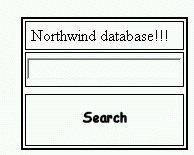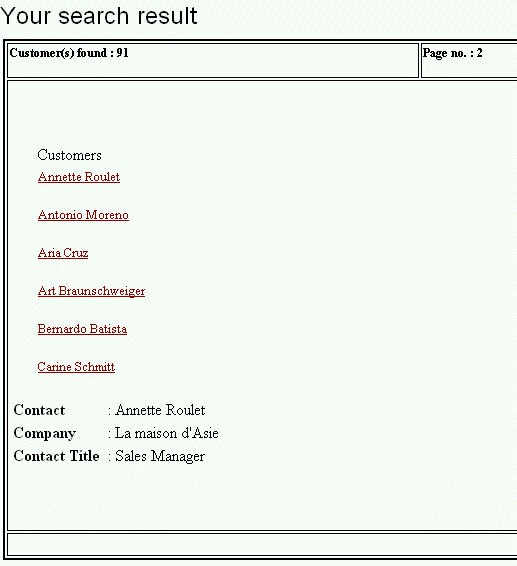A while back my friend ask me a question, how to write a search function with ASP.NET and display the result in DataList paging. Searching for the data and displaying the result in paging on the site it is important functionality for the web type applications. So I decided to use Northwind database for simplicity, I have created two store procedures which are included in zip file. First create these two store procedures in Northwind database, then copy the SearchExample to the IIS root folder and make it virtual folder. And also I have included the sln file in zip format. Once you have setup the SearchExample project, make sure right click on the Default.aspx page, and make it "set as start page", compile and run the example. In search box you can search for the customer name in Northwind database, if customer is found, I will display the result in paging, if it is more than one page else just display the result on one page, by clicking on the customer name the customer details will be displayed on the bottom.