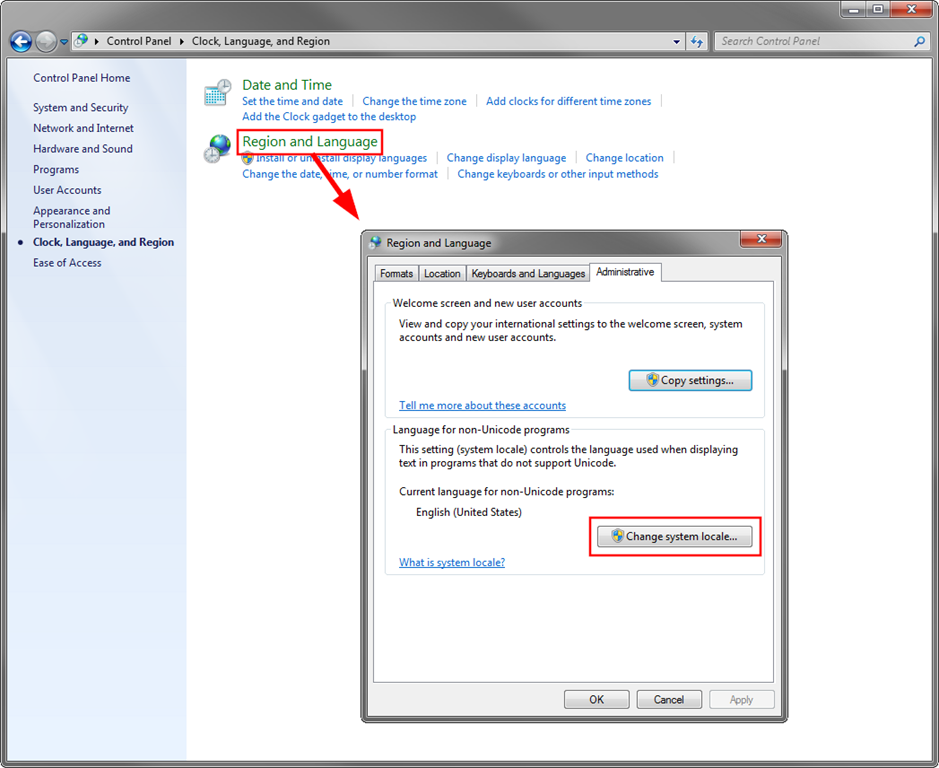Hi All,
Thanks in advance ..
i just want to change the system locale at runtime
My purpose is this :
> i have added axmediaplayer and have subtitle in .smi format in english also working correctly
> i need to switch the subtitle while running , i have converted the .smi file with thai language but its doesnt shows the thai language ,instead of thai its shows some unformat .
> if i changed the system locale to thai from control panel > clock,languand and region > administrative >( change language for non unicode programs) here i have changed the language to thai its works .
>can u help me to do it dynamically
private void panelthaisubtitle_Click(object sender, EventArgs e)
{
_subtitleCode = "3"; //Thai
this.panelAnotherNew.BackgroundImage = global::UOB_Project.Properties.Resources.another_active;
this.panelEnglishNew.BackgroundImage = global::UOB_Project.Properties.Resources.english;
this.panelChinaNew.BackgroundImage = global::UOB_Project.Properties.Resources.China_Dis;
this.panelBahasaNew.BackgroundImage = global::UOB_Project.Properties.Resources.Bahasa_Dis;
}
DataTable mydt = new DataTable();
//string sub = "select distinct Subtitles from Module_Subtitles where Subtitles not null and Module_ModuleID=" + ModulemastID;
string sub = string.Empty;
//english language
if (_subtitleCode == "1")
sub = "select distinct Subtitles from Module_Subtitles where Subtitles not null and LanguageOrder=1 and Module_ModuleID=" + ModulemastID;
//thai language
else if (_subtitleCode == "2")
sub = "select distinct Subtitles from Module_Subtitles where Subtitles not null and LanguageOrder=2 and Module_ModuleID=" + ModulemastID;
else if (_subtitleCode == "3")
sub = "select distinct Subtitles from Module_Subtitles where Subtitles not null and LanguageOrder=3 and Module_ModuleID=" + ModulemastID;
else if (_subtitleCode == "4")
sub = "select distinct Subtitles from Module_Subtitles where Subtitles not null and LanguageOrder=4 and Module_ModuleID=" + ModulemastID;
SQLiteCommand command1 = new SQLiteCommand();
command1 = connection.CreateCommand();
command1.CommandText = sub;
SQLiteDataAdapter da1 = new SQLiteDataAdapter(command1);
da1.Fill(mydt);
if (mydt.Rows.Count > 0)
{
axWindowsMediaPlayer1.closedCaption.SAMIFileName = NewpathLoc + mydt.Rows[0].ItemArray[0].ToString();
}
else
{
axWindowsMediaPlayer1.closedCaption.SAMIFileName = "";
}
axWindowsMediaPlayer1.Ctlcontrols.stop();