Power
Virtual Agent: Deployment and Analytics.
As we know, PVA is a new member in
the power platform helps to easily create powerful bots using a
guided, no-code, graphical interface, without the need for data
scientists or developers.
In my earlier
session, I talked about creation of BOT in Power virtual agent.
We also discussed about how this BOT can be integrated with Power
Automate. In this session we will discuss the details of BOT
deployment. We will have a demo of integrating BOT with Microsoft
Teams. Also, we will get in to the details of cool
and exhaustive set of analytics to showcase the KPI's or the key
performance indicators of the created BOT.
Deployment:
PVA provides an option to verify the
functionality of the BOT on a Demo website. Once the BOT is ready
then it can be deployed to the on multiple platforms or channels.
There are 14 channels available where Power virtual Agent BOT can be
published.
Analytics:
Analytics in PVA are categorized
under three tabs which provides variety of charts and graphical
views.
Summary
CustomerSatisfaction
Sessions
There
is a limitation to the data available in the comprehensive set of
analytics, details of last 30 days is available in the Key
performance indicators (may change in future releases).
Also,
sessions data can be downloaded at a maximum of seven days. If your
bot had a high number of sessions, they will be broken down into
multiple rows, each containing 2500 sessions.
Things to remember:
BOT should be published atleast once, only then it can connect to a channel.
Every time a change is made toa BOT, it should be published again in the PVA app and this willupdate the BOT across all the channels
Different channel has differentend-user experience. So, Channel experiences should be consideredwhen a bot contents are authored.
For example:
Customer
satisfaction survey appears as below:
| Website | Microsoft Team |
| 
| 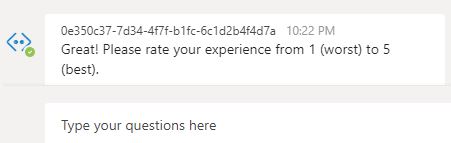
|
To Summarize, Power virtual agent
not only offers easy development but also easy configurable
deployments of these BOT. Using Analytics, performance can be tracked
to a granular level and this helps in modifying and enhancing the
user experience which results in overall improvement.