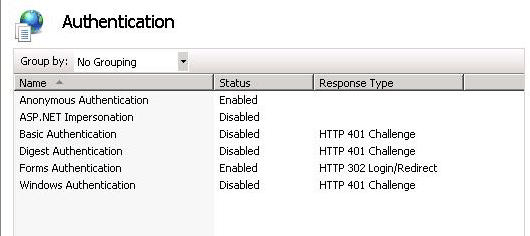Introduction on IIS 7
Now we will see the Home Screen for IIS 7.0 :
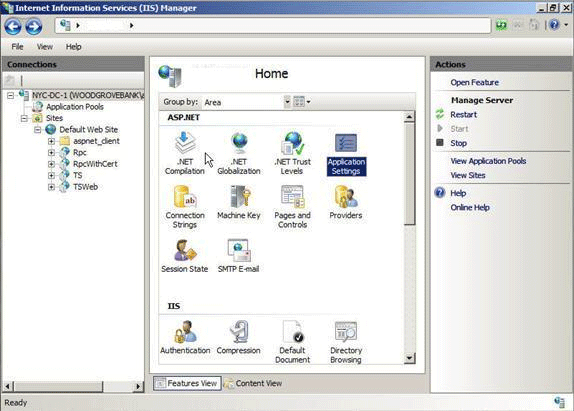
Create a virtual directory on IIS 7.0 :
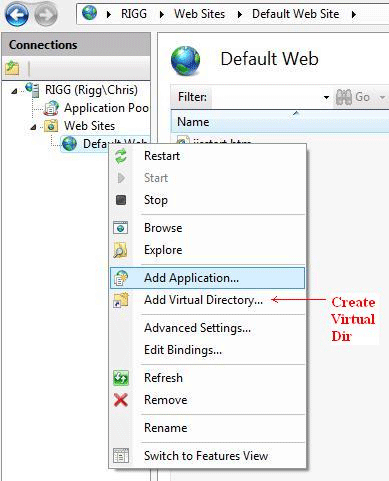
Once you have created a Virtual directory, copy the published folder content to the Virtual Directory:
Step 1: From Visual Studio 2005 or above, publish your web application.
Step 2: Copy the published application folder content to the
"C:\intepub\wwwroot\YourVirtualDir" folder.
Step 3: From RUN - > inetmgr -> OK
Authentication Settings:
You can change Security Settings in the Authentication Section. By default the setting will be set from your web.config. Since in my web.config, Form Authentication was set, that's why Forms Authentication was Enabled. If we want to change the status, just double click and update the status to Enabled or to Disabled or Vice Versa.