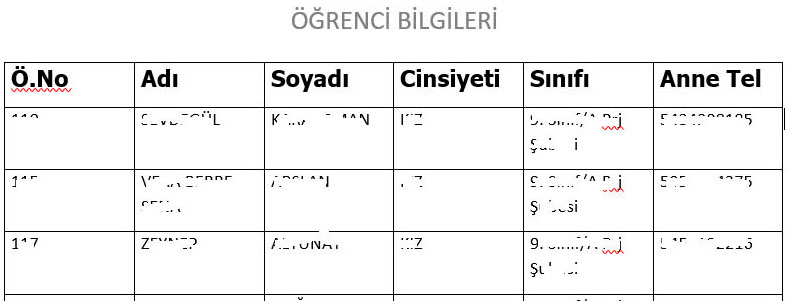When converting Excel table to word, I get the following result. I cannot show the data in the table. I want help on this matter.
private void ExceltoWord_Load(object sender, EventArgs e)
{
string excelFilePath = "C:\\Users\\Fatih\\Desktop\\Ögrenci Bilgileri.xlsx";
string wordFilePath = "C:\\Users\\Fatih\\Desktop\\Ögrenci Bilgileri.docx";
try
{
ConvertExcelToWord(excelFilePath, wordFilePath);
Console.WriteLine("Conversion completed successfully.");
}
catch (Exception ex)
{
Console.WriteLine($"An error occurred during the conversion: {ex.Message}");
}
}
static void ConvertExcelToWord(string excelFilePath, string wordFilePath)
{
Word.Application wordApp = new Word.Application();
Document wordDoc = wordApp.Documents.Add();
// Open the Excel file
Excel.Application excelApp = new Excel.Application();
Workbook excelWorkbook = excelApp.Workbooks.Open(excelFilePath);
Worksheet excelWorksheet = excelWorkbook.ActiveSheet;
// Get the used range of the Excel worksheet
Excel.Range usedRange = excelWorksheet.UsedRange;
// Loop through each row in the used range
for (int row = 1; row <= usedRange.Rows.Count; row++)
{
// Create a new paragraph in the Word document
Paragraph paragraph = wordDoc.Content.Paragraphs.Add();
// Loop through each column in the used range
for (int col = 1; col <= usedRange.Columns.Count; col++)
{
// Get the value of the cell in the current row and column
Excel.Range cell = usedRange.Cells[row, col];
string cellValue = cell.Value != null ? cell.Value.ToString() : "";
// Add the cell value to the paragraph
paragraph.Range.Text += cellValue + " ";
}
}
// Save and close the Word document
wordDoc.SaveAs(wordFilePath);
wordDoc.Close();
// Close the Excel file
excelWorkbook.Close();
excelApp.Quit();
}
This is the result I got with the following code
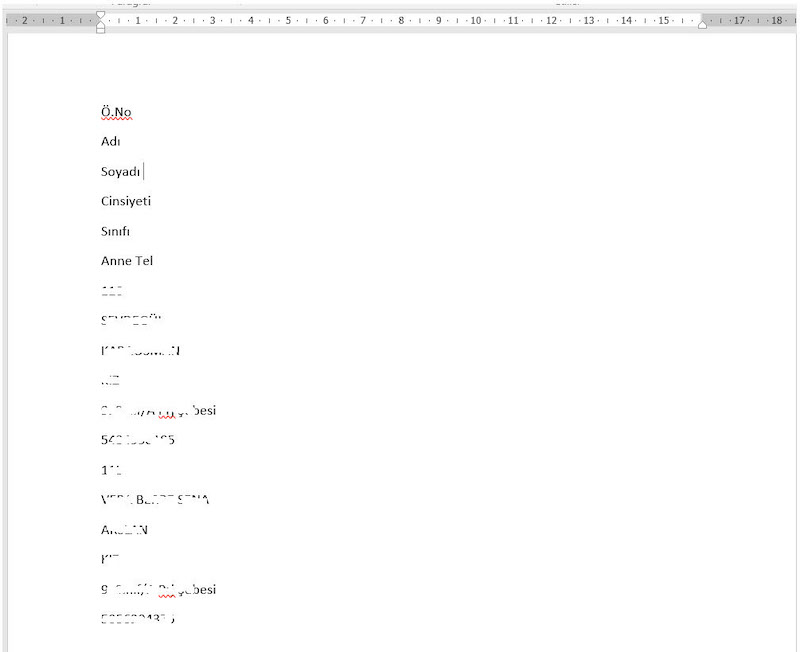 This is exactly what I want to do.
This is exactly what I want to do.