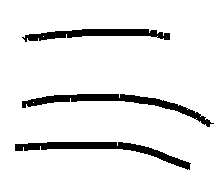Hi I use this code to draw..
private void imgDrawing_MouseUp(object sender, MouseEventArgs e){
lastPoint = Point.Empty;
isMouseDown = false;
isMouseMove = false;}
private void imgDrawing_MouseMove(object sender, MouseEventArgs e){
if (isMouseDown == true){
if (lastPoint != null){
if (picDrawing.Image == null){
Bitmap bmp = new Bitmap(picDrawing.Width, picDrawing.Height);
picDrawing.Image = bmp;
}
isMouseMove = true;
using (Graphics g = Graphics.FromImage(picDrawing.Image)){
g.DrawLine(new Pen(brushColor, 7), lastPoint, e.Location);
g.SmoothingMode = SmoothingMode.HighQuality;}
picDrawing.Invalidate();
lastPoint = e.Location;}
}}
But the result is like this. Is it possible to make it smoother or something that is continous unlike the image below..