So, I have 4 bootstrap tabs and on Page load one of it became active and display its data. I achieved that with
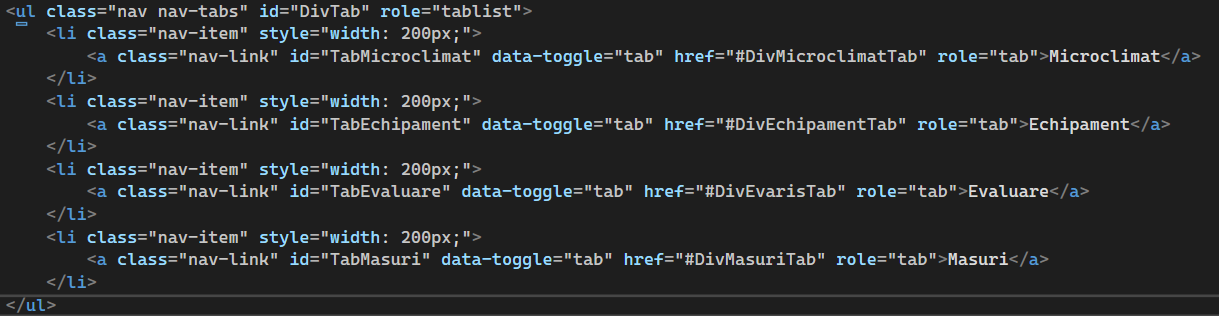
<asp:HiddenField ID="ActiveTAB" runat="server" Value="#TabEvaluare" ClientIDMode="Static" />
<div class="tab-content" id="DivTabContent">
<div id="DivMicroclimatTab" class="tab-pane fade pb-2 pt-2 mb-4" style="border: solid 2px LightSteelBlue">
<div class="row no-gutters mb-2 ml-1">
<asp:Label class="form-control form-control-sm text-left border border-0"
Style="font-weight: 700; font-size: 14px;"
Text="Microclimat"
runat="server" />
</div>
</div>
// + all other tab-content here
</div>
$(document).ready(function () {
var tab = $("#ActiveTAB").val();
$(tab).tab("show");
});
and in code behind I can switch to another tab with
.....
ActiveTAB.Value = "#TabMasuri";
....
The problem I have is that if I want to make one or two tabs disabled from code behind and I add runat="server", the inital setup with ActiveTAB is no longer working. On Page load I only see the tabs and I have to click on the tab to display data. How can I fix this?