How to Delete Row in datatable Dynamically created in Gridview
This my code
- <asp:GridView ID="GVShowdata" runat="server" RowStyle-Wrap="False"
- BackColor="White" BorderColor="#999999" BorderStyle="None" BorderWidth="1px" CellPadding="3" onrowdatabound="GVShowdata_RowDataBound"
- onrowcommand="GVShowdata_RowCommand" onrowdeleting="GVShowdata_RowDeleting" CssClass="GridHeader" GridLines="Vertical">
- <AlternatingRowStyle BackColor="#DCDCDC" />
- <FooterStyle BackColor="#CCCCCC" ForeColor="Black" />
- <HeaderStyle BackColor="#000084" Font-Bold="True" ForeColor="White" />
- <PagerStyle BackColor="#999999" ForeColor="Black" HorizontalAlign="Center" />
- <RowStyle Wrap="False" BackColor="#EEEEEE" ForeColor="Black"></RowStyle>
- <SelectedRowStyle BackColor="#008A8C" Font-Bold="True" ForeColor="White" />
- <SortedAscendingCellStyle BackColor="#F1F1F1" />
- <SortedAscendingHeaderStyle BackColor="#0000A9" />
- <SortedDescendingCellStyle BackColor="#CAC9C9" />
- <SortedDescendingHeaderStyle BackColor="#000065" />
- </asp:GridView>
- protected void GVShowdata_RowDataBound(object sender, System.Web.UI.WebControls.GridViewRowEventArgs e)
- {
- e.Row.Cells[0].Visible = false;
- e.Row.Cells[1].Visible = false;
- e.Row.Cells[2].Visible = false;
- e.Row.Cells[3].Visible = false;
- e.Row.Cells[4].Visible = false;
- e.Row.Cells[5].Visible = false;
- e.Row.Cells[6].Visible = false;
- e.Row.Cells[7].Visible = false;
- e.Row.Cells[8].Visible = false;
- e.Row.Cells[9].Visible = false;
- e.Row.Cells[16].Visible = false;
- e.Row.Cells[17].Visible = false;
- e.Row.Cells[18].Visible = false;
- e.Row.Cells[19].Visible = false;
- e.Row.Cells[20].Visible = false;
- e.Row.Cells[21].Visible = false;
- e.Row.Cells[22].Visible = false;
- e.Row.Cells[26].Visible = false;
- e.Row.Cells[27].Visible = false;
-
- e.Row.Cells[10].Attributes["width"] = "150px";
- e.Row.Cells[11].Attributes["width"] = "75px";
- e.Row.Cells[12].Attributes["width"] = "75px";
- e.Row.Cells[13].Attributes["width"] = "75px";
- e.Row.Cells[14].Attributes["width"] = "50px";
- e.Row.Cells[15].Attributes["width"] = "50px";
- e.Row.Cells[23].Attributes["width"] = "75px";
- e.Row.Cells[24].Attributes["width"] = "75px";
- e.Row.Cells[25].Attributes["width"] = "75px";
- e.Row.Cells[28].Attributes["width"] = "150px";
-
- if (e.Row.DataItem != null)
- {
- LinkButton lb = new LinkButton();
- lb.CommandArgument = e.Row.Cells[29].Text;
- lb.CommandName = "Delete";
- lb.Text = "Delete";
-
- e.Row.Cells[29].Controls.Add((Control)lb);
- }
-
- }
-
- protected void GVShowdata_RowCommand(object sender, GridViewCommandEventArgs e)
- {
-
- if (e.CommandName == "Delete")
- {
- GridViewRow gvr = (GridViewRow)(((LinkButton)e.CommandSource).NamingContainer);
- int RemoveAt = gvr.RowIndex;
- DataTable dt = new DataTable();
- dt = (DataTable)ViewState["Records"];
- dt.Rows.RemoveAt(RemoveAt);
- dt.AcceptChanges();
- ViewState["Records"] = dt;
- }
- }
-
- protected void GVShowdata_RowDeleting(object sender, GridViewDeleteEventArgs e)
- {
- GVShowdata.DataSource = ViewState["Records"];
- GVShowdata.DataBind();
- }
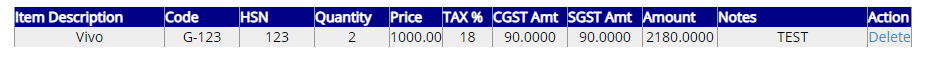
When I click Delete Link button
That cell Only remove
Please Help me to How to remove Full row