This Button Already Make i will Select Any Button like B-149 is DutyspotName and 1 value Maxlimits
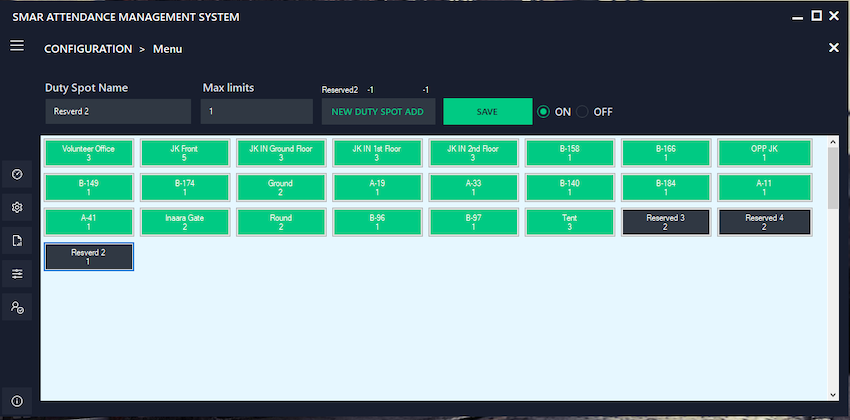
i Will Make A New Button than i will try to save row and colums count than after save in database
Dynamic Button
private void BtnNewDutySpot_Click(object sender, EventArgs e)
{
int Maxlimits = 1;
try
{
Button btn = new Button();
Count +=1;
btn.Dock = DockStyle.Fill;
btn.BackColor = Color.FromArgb(48, 56, 67);
btn.ForeColor = System.Drawing.Color.White;
btn.Name = "Reserved" + Count;
btn.Text = "Resverd " + Count + Environment.NewLine + Maxlimits;
tblDutySpot.Controls.Add(btn);
btn.Click += new System.EventHandler(btn_Click);
}
catch(Exception ex)
{
int num3 = (int)bunifuSnackbar1.Show(this, ex.Message, Bunifu.UI.WinForms.BunifuSnackbar.MessageTypes.Error, 3000, "X");
}
}
private void btn_Click(object sender,EventArgs e)
{
Button btn = (Button)sender;
lblSpotID.Text = btn.Name;
string[] strArray = btn.Text.Split(new string[1]
{
Environment.NewLine
} , StringSplitOptions.RemoveEmptyEntries);
txtSpotName.Text = strArray[0];
numMaxLimit.Text = Convert.ToString(Convert.ToDecimal(strArray[1]));
lblSpotRow.Text = tblDutySpot.GetRow((Control)btn).ToString();
lblSpotCol.Text = tblDutySpot.GetColumn((Control)btn).ToString();
if (btn.BackColor == Color.Red)
{
rbtnOffSpot.Checked = true;
rbtnOnSpot.Checked = false;
}
else
{
rbtnOnSpot.Checked = true;
rbtnOffSpot.Checked = false;
}
}
configurationBLL.AddDutySpot(spotname, row, col, maxlimit, rowspan, colspan, ison);
spotname this filed Name is txtSpotName.text
Row and Col find out what is last value
maxlimits this file name is numMaxlimits.Text
rowspan and colspan ind out what is last value
ison value is RadioButton