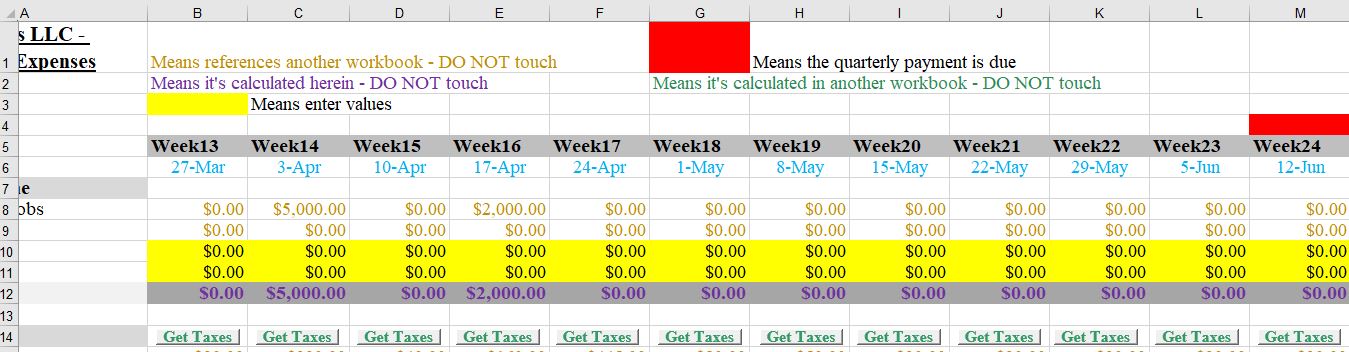I'd like a subroutine to execute upon opening the workbook and for a specific sheet in the workbook.
Change the color of the text of the button in a cell based upon the value of another cell in the same column. There will be multiple buttons to do this so each having a corresponding value in a cell to interrogate and then change the button's text color.
To start, on line 12, column B and traversing to Column M, if the value is greater than 0, I want the text of the button in the same column to change to red. So on line 14, those buttons from column B and traversing to Column M.
Here is the sheet.