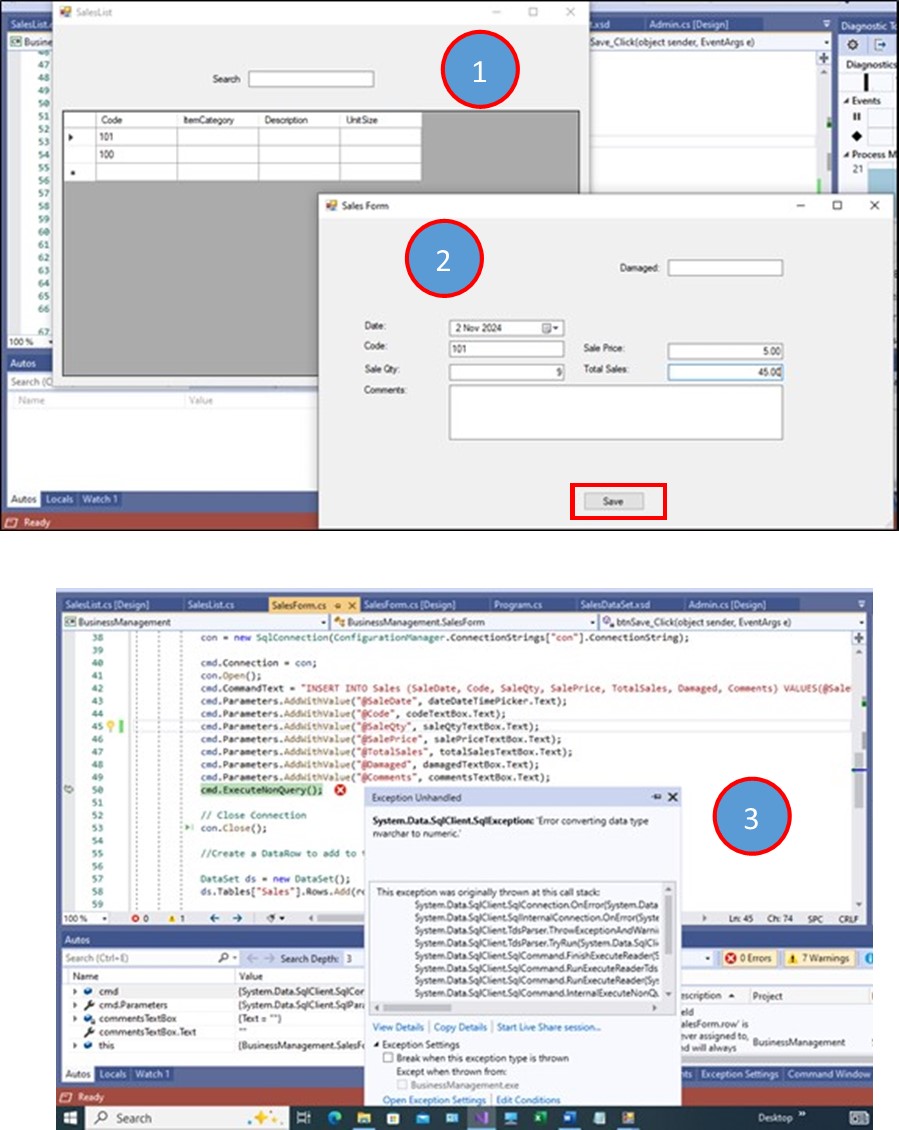 From assistance on the Forum I have successfully created a link between codes on both the parent and the child forms in the Sales table. But when I enter data in the child form and want to save it into the table, it displays the following error message; and thus makes my work incomplete:
From assistance on the Forum I have successfully created a link between codes on both the parent and the child forms in the Sales table. But when I enter data in the child form and want to save it into the table, it displays the following error message; and thus makes my work incomplete:
" System.Data.SqlClient.SqlException: 'Error converting data type nvarchar to numeric.' "
I want to attach here with both code windows of the parent and child forms and the image of the process for detail assistance.
The Parent code window:-
using System;
using System.Collections.Generic;
using System.ComponentModel;
using System.Data;
using System.Data.SqlClient;
using System.Configuration;
using System.Drawing;
using System.Linq;
using System.Text;
using System.Threading.Tasks;
using System.Windows.Forms;
namespace BusinessManagement
{
public partial class SalesList : Form
{
public SalesList()
{
InitializeComponent();
}
SqlConnection con = new SqlConnection();
SqlCommand cmd = new SqlCommand();
SqlDataAdapter da = new SqlDataAdapter();
DataTable dt = new DataTable();
private void SalesList_Load(object sender, EventArgs e)
{
con = new SqlConnection(ConfigurationManager.ConnectionStrings["con"].ConnectionString);
con.Open();
cmd = new SqlCommand("SELECT Code, ItemCategory, Description, UnitSize FROM Sales", con);
da = new SqlDataAdapter(cmd);
da.Fill(dt);
dataGridView1.DataSource = dt;
con.Close();
}
private void txtSearch_KeyUp(object sender, KeyEventArgs e)
{
con = new SqlConnection(ConfigurationManager.ConnectionStrings["con"].ConnectionString);
con.Open();
try
{
cmd = new SqlCommand("SELECT Code, ItemCategory, Description, UnitSize FROM Sales Where Code LIKE '%' +@Code+'%' OR ItemCategory LIKE '%' +@ItemCategory+ '%' OR Description LIKE '%' +@Description+ '%' OR UnitSize LIKE '%' +@UnitSize+ '%'", con);
cmd.Parameters.AddWithValue("@Code", txtSearch.Text);
cmd.Parameters.AddWithValue("@ItemCategory", txtSearch.Text);
cmd.Parameters.AddWithValue("@Description", txtSearch.Text);
cmd.Parameters.AddWithValue("@UnitSize", txtSearch.Text);
da = new SqlDataAdapter(cmd);
da.Fill(dt);
SqlDataReader reader = cmd.ExecuteReader();
dt = new DataTable();
dt.Load(reader);
dataGridView1.DataSource = dt;
}
catch (Exception err)
{
MessageBox.Show(err.Message);
}
con.Close();
}
private void dataGridView1_CellClick(object sender, DataGridViewCellEventArgs e)
{
if (e.RowIndex >= 0)
{
// Get the selected unique code from the clicked row
string code = dataGridView1.Rows[e.RowIndex].Cells["Code"].Value.ToString();
// Open the child form and pass the unique code
SalesForm childForm = new SalesForm(code);
childForm.ShowDialog();
}
}
}
}
The child form code window:-
using System;
using System.Collections.Generic;
using System.ComponentModel;
using System.Data;
using System.Data.SqlClient;
using System.Configuration;
using System.Drawing;
using System.Linq;
using System.Text;
using System.Threading.Tasks;
using System.Windows.Forms;
namespace BusinessManagement
{
public partial class SalesForm : Form
{
private string code;
DataRow row;
// Constructor accepts the unique code passed from the parent form
public SalesForm(string code)
{
InitializeComponent();
this.code = code;
codeTextBox.Text = code;
}
// Add logic to save entered data to the database
private void btnSave_Click(object sender, EventArgs e)
{
SqlConnection con = new SqlConnection();
SqlCommand cmd = new SqlCommand();
SqlDataAdapter da = new SqlDataAdapter();
DataTable dt = new DataTable();
con = new SqlConnection(ConfigurationManager.ConnectionStrings["con"].ConnectionString);
cmd.Connection = con;
con.Open();
cmd.CommandText = "INSERT INTO Sales (SaleDate, Code, SaleQty, SalePrice, TotalSales, Damaged, Comments) VALUES(@SaleDate, @Code, @SaleQty, @SalePrice, @TotalSales, @Damaged, @Comments)";
cmd.Parameters.AddWithValue("@SaleDate", dateDateTimePicker.Text);
cmd.Parameters.AddWithValue("@Code", codeTextBox.Text);
cmd.Parameters.AddWithValue("@SaleQty", saleQtyTextBox.Text);
cmd.Parameters.AddWithValue("@SalePrice", salePriceTextBox.Text);
cmd.Parameters.AddWithValue("@TotalSales", totalSalesTextBox.Text);
cmd.Parameters.AddWithValue("@Damaged", damagedTextBox.Text);
cmd.Parameters.AddWithValue("@Comments", commentsTextBox.Text);
cmd.ExecuteNonQuery();
// Close Connection
con.Close();
//Create a DataRow to add to the DataSet
DataSet ds = new DataSet();
ds.Tables["Sales"].Rows.Add(row);
//Accept changes to the DataSet
ds.AcceptChanges();
//Display a success message
MessageBox.Show("Record saved successfully!");
}
private void SalesForm_Load(object sender, EventArgs e)
{
}
}
}
Thanks for usual assistance.