Hour 1. What is SSRS
Introduction
In this article, we will see what SQL Server Reporting Services (SSRS) is and understand its client and server components.
SSRS
SQL Server Reporting Services (SSRS) is a server-based reporting platform. It provides tools and services to create, manage and deploy reports.
To use reporting services you first need to use Visual Studio to design reports. In the report designer, you specify the information you want to retrieve from the data source. Commonly a data source is a relational database like Microsoft SQL Server. Once you identify the information you want to retrieve you can use the report designer to display how you want to present that information. There is a variety of presentation styles available. For example, you can take data and display it in a table in a tabular style. You can also have a chart to display information graphically.
When you are happy with the report and it looks good and it functions correctly then you can take that report and deploy it to a server. And the report server is available to all of your customers or users inside of the company. Reporting services has security features like authenticating users and then authorizing them and making sure they are allowed to view the reports.
We can use SSRS for:
- Business Reporting
- Embedded Reporting
In Business Reporting you want to take information from your data sources and provide it to the users in a format that they can understand. For example, you may have a sales department that wants to see the monthly sales totals for all of the sales people in your organization. It is very easy once you build a report for them to launch the web browser and view the information any time.
It is also possible to take these reports and embed them inside the application. You can embed reports inside a web application or desktop application. There is a web service API exposed by the report server that allows programmatically interacting with the reporting services features.
- Client Components
- Server Components
Client Components
Visual Studio Reporting Projects
- Design Reports
- Deploy Reports
SQL Server Management Studio
- Test Queries
- Performance Analysis
If you want to consume and view reports the only component you need to install in your machine is a web browser. But if you want to author and design reports then you need some client components installed by reporting services. The primary component will be a report authoring tool and the authoring tool based on Visual Studio. If you already have some version of Visual Studio installed on your machine to do C# or Visual Basic development then you can something. When you install reporting services it can install the authoring tools and project templates in the existing version of Visual Studio.
SQL Server Management Studio makes it very easy to create queries, to test those queries and how to do performance analysis on how those queries performed.
Server Components
Report Manager
Manage permissions
Manage data sources
Authorization settings
Manage permissions
Manage data sources
Authorization settings
Report Server
Report Processor
Scheduling and Delivery
URL access reports
Web Service API
Scheduling and Delivery
URL access reports
Web Service API
SSRS Database
- Metadata
Report catalog and settings
Determine whether SSRS is installed
To determine whether SSRS is installed or not, you need to check two tools:
- SQL Server Data Tools
- SQL Server Reporting Services
The following procedure can be used to determine whether SQL Server Data Tools installed.
Step 1
- Click on the "Start" button
- Go to "All Programs"
- Expand "Microsoft SQL Server 2012"
- Look for "SQL Server Data Tools"
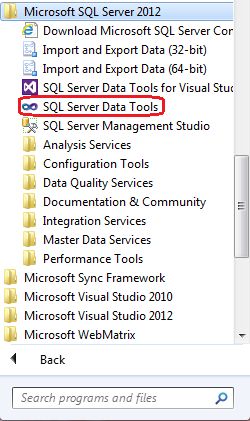
Now let's check whether SQL Server Reporting Services is installed.
Step 2
- Click on the "Start" button.
- Go to "All Programs".
- Expand "Microsoft SQL Server 2012".
- Expand "Configuration Tools".
- Click on "SQL Server Configuration Manager".
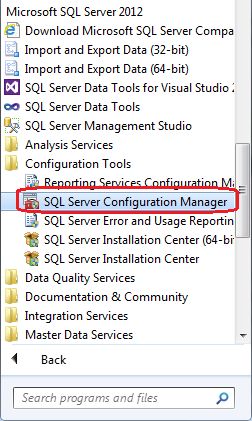
- Click for "SQL Server Services" in the left panel.
- Look for "SQL Server Reporting Services (SQL 2012)" in the right panel.
- Be sure the state of "SQL Server Reporting Services (SQL 2012)" is running.
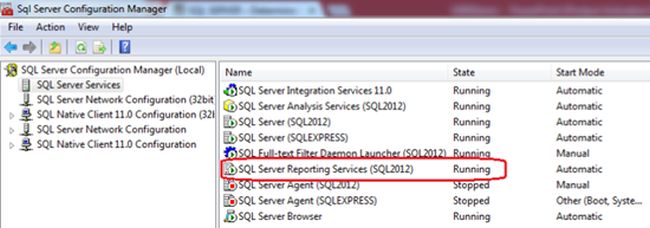
If you find both of the tools installed in your working environment, then there is no need to install it again.
Author
Akshay Patel
60
28.6k
7.8m
