Python Operators
Introduction
Operators in Python
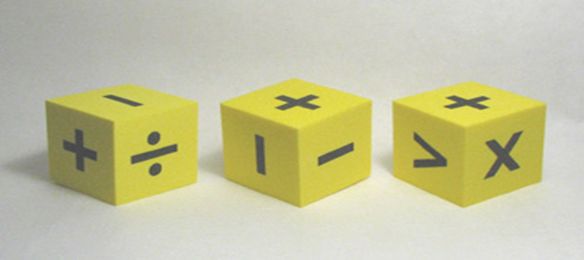
- Arithmetic Operators
- Special Operators
- Comparison Operators
- Bitwise Operators
- Assignment Operators
- Identity Operators
Arithmetic Operators
| Operator | Description | Example |
| Addition | Adds both operands together | z=x+y |
| Subtraction | Subtracts the right-side operand from the left-side operand | z = x – y |
| Multiplication | Multiplies both operands together | z = x * y |
| Division | Divides the left-side operand with the right-side operand | z = x / y |
| Modulus | It takes a modulus using two operands and assigns the result to the left | z = x % y |
Flow Chart | Arithmetic Operators
Here's a flow chart showing how the operational flow goes. Let's have a close look at this.
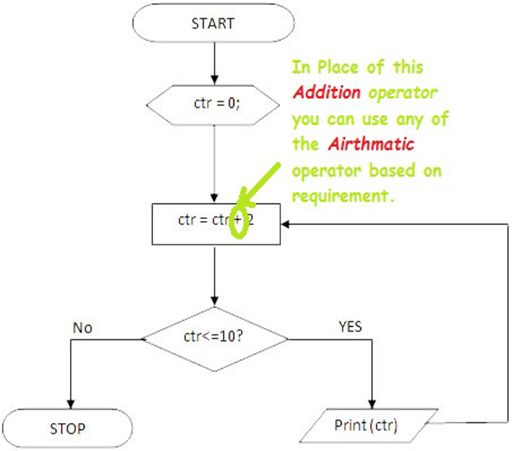
Special Operators
| Operator | Description | Example |
| Exponent | Does exponential operations | x ** y = x ^ y |
| Floor Division | Takes the result of the quotient and rejects the mantissa | 5 // 2 = 2 |
(If you need examples for every operator then let me know and I'll update it.)
The comparison operators are used to compare the values of both sides of the operators and do specific operations based on them.
Let's take a close look at all these operators.
Comparison Operators
| Operator | Description | Example |
| == | Compares both the left and right operands and depending on the result, displays either True or False | (2 == 3) false |
| > | Compares the left operand with the right operand and depending on the result, (greater) displays either True or False | (3 > 2) true |
| < | Compares the left operand with the right operand and depending on the result, (left) displays either True or False | (3 < 2) true |
| != | If the values of the two operands aren't equal, then displays the condition accordingly | (3 != 2) true |
| <> | If the values of both operands aren't equal then the condition becomes true | (3 <> 2) true |
| >= | If the value of the left operand is greater than the right-side operand, then the condition becomes true | (3 >= 2) true |
| <= | If the value of the left operand is greater than the right-side operand, then the condition becomes true | (3 <= 2) false |
Flow Chart | Comparision Operators
Here's a flow chart showing how the operational flow goes. Let's have a close look at this.
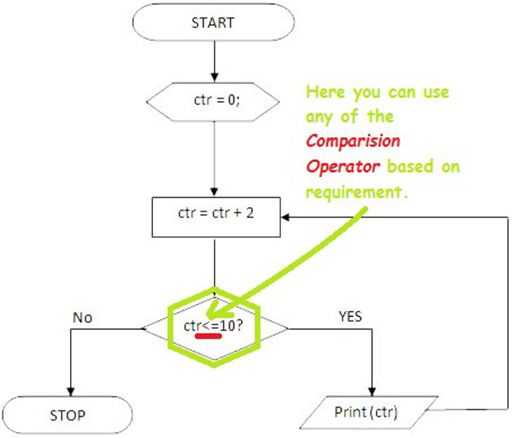 (If you need examples for every operator then let me know and I'll update it.)
Bitwise operators are bit-oriented operators. Here bit-oriented means that these operators work on the bits and do the action bit by bit.
Let's take a close look at all these operators.
(If you need examples for every operator then let me know and I'll update it.)
Bitwise operators are bit-oriented operators. Here bit-oriented means that these operators work on the bits and do the action bit by bit.
Let's take a close look at all these operators.
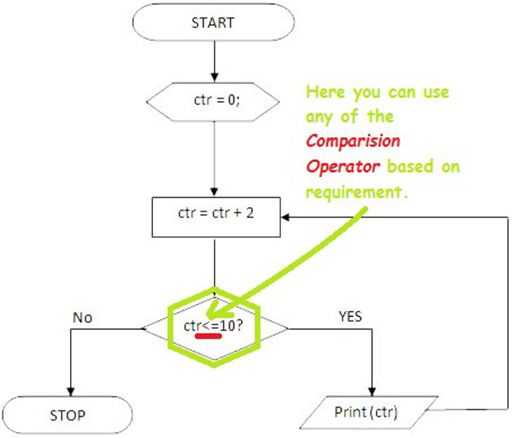
Bitwise Operators
| Operator | Description | Example |
| & (Binary AND) | It copies a bit to the result if it exists in both operands | (x & y) |
| | (Binary OR) | It copies a bit if it exists in either operand | (x | y) |
| ~ (Binary One's Complement) | It's used for flipping bits | (~x) |
| ^ (Binary XOR) | It copies the bit if it is set in one operand but not both | (x ^ y) |
| << (Binary Left Shift) | It shifts the value to the left specified by the right operand | x << 2 |
| >> (Binary Right Shift) | It shifts the value to the right specified by the right operand | x >> 3 |
Flow Chart | Bitwise Operators
Here's a flow chart showing how the operational flow goes. Let's have a close look at this.
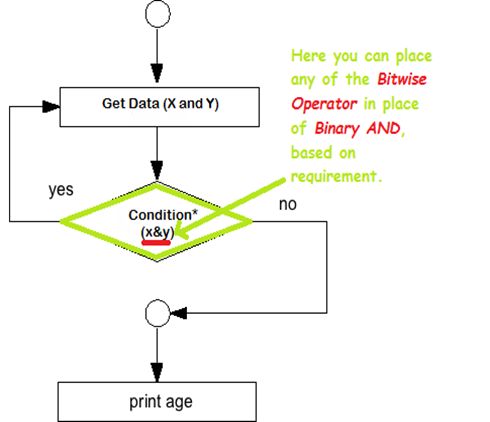
Assignment Operators
| Operator | Description | Example |
| = | It assigns a value from the right-side operand to the left side | z = x + y (value of x + y -> z ) |
| += | Adds and it adds the right operand to the left operand and assigns the result to the left operand | z += x (z = z + x) |
| -= | Subtracts and it subtracts the right operand from the left operand and assigns the result to left operand | z -= x (z = z - x) |
| *= | Multiplies and it multiplies the right operand with the left operand and assigns the result to the left operand | z *= x (z = z * x) |
| /= | Divides and it divides the left operand by the right operand and assigns the result to the left operand | z /= x (z = z / x) |
| %= | Takes the modulus using the two operands and assigns the result to the left operand | z %= x (z = z % x) |
Flow Chart | Assignment Operators
Here's a flow chart showing how the operational flow goes. Let's have a close look at this.
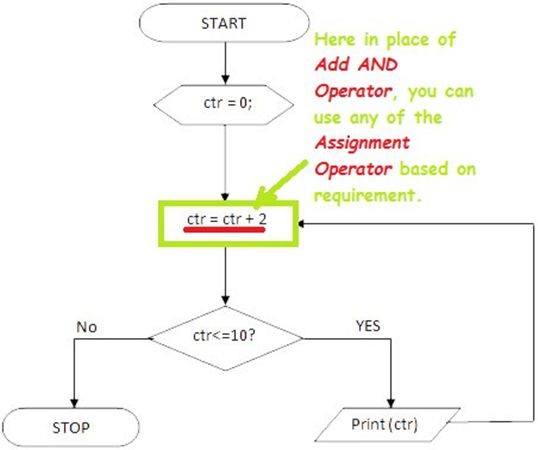
Identity Operators
| operator | Description | Example |
| is | Evaluates whether the values on either side are equal or not and acts (if true) accordingly. | If x is y results True |
| Is NOT | Evaluates whether the values on either side are equal or not and acts (if false) accordingly. | If x is not y result False |
Flow Chart | Identity Operators
Here's a flow chart showing how the operational flow goes. Let's have a close look at this.
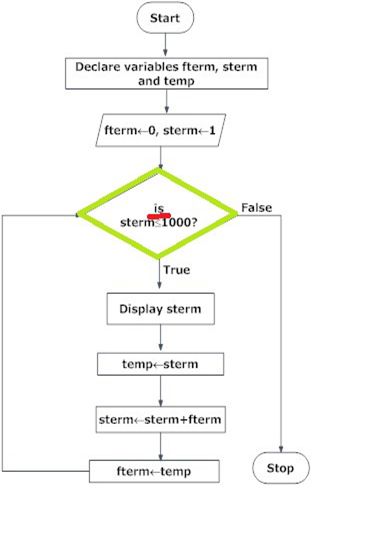
Conclusion
In the next chapter, we will talk about Python Data Types.
Author
Abhishek Jaiswal
96
19.8k
9.7m
