Conditional Formatting allows you to highlight some document between a large amount of the data in Crystal Report. Here, we set the conditions to show the highlighted data. Now, follow some steps, while using Conditional Formatting.
First, go to the Report data -> Right click the record -> Highlighting Expert.
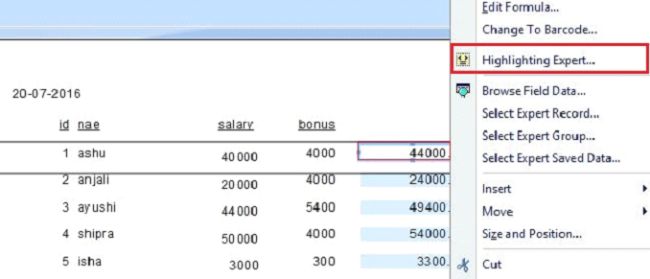
Afterwards, we will see this screen in our Window and click 'New' tab.
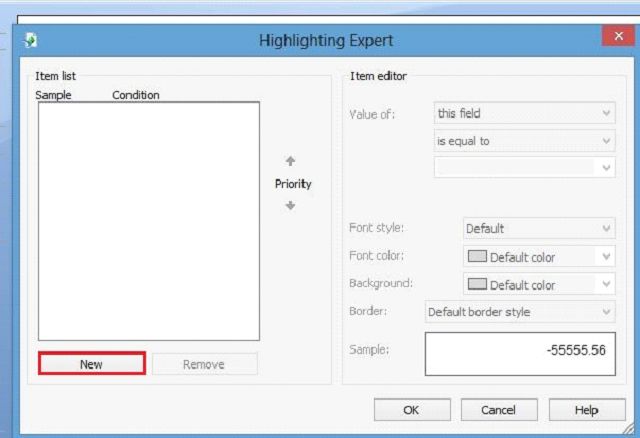
Now, we have many fields in item editor: value of, font size, background color, font color, border. Fill these all boxes and click OK.
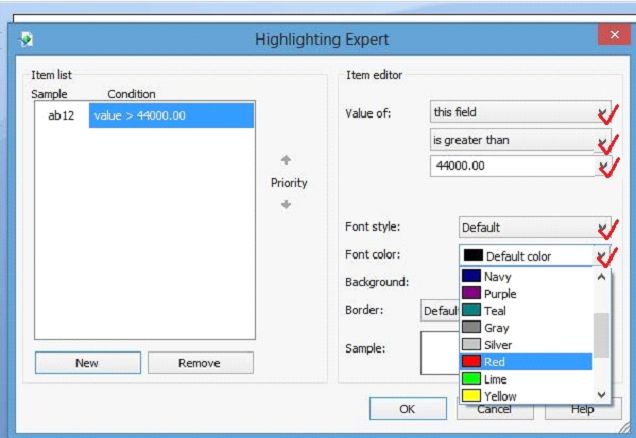
After completing all the process, we can easily find the data, according to our condition.
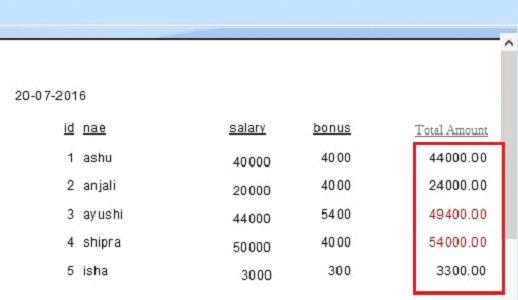 Summary
SummaryThus, we learnt, how can we highlight the data in a large amount of the data.