Page Layout
SAP Crystal Report page layout is used to make the printing on our page. We use page layout to create our report to look best.
First, go to SAP Crystal Report -> Open a new project -> File -> Page Setup.
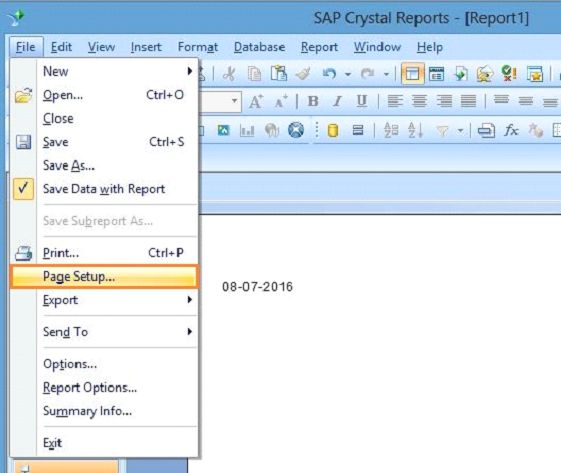
Page Layout gives us many options to make the changes in our pages like,
Page Option
Pixels, Horizontal, Vertical, Portrait, Landscape.
Margins
left - Right, Top and Bottom.
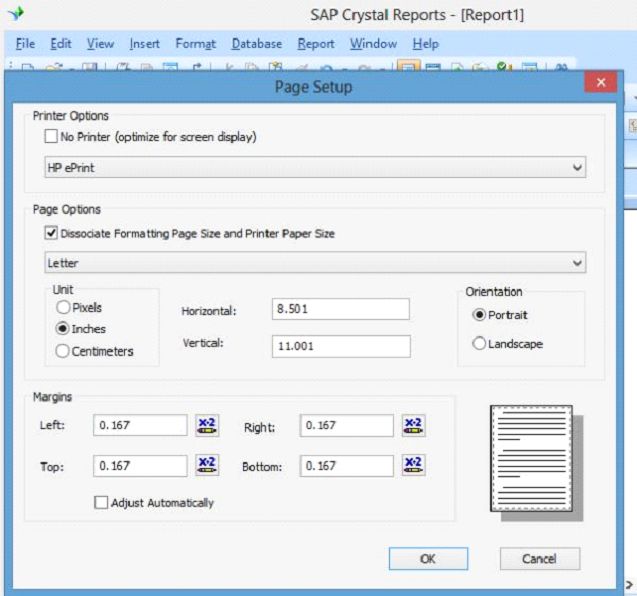
Example
First, go to SAP Crystal Report -> Open a new project -> File -> Page Setup.
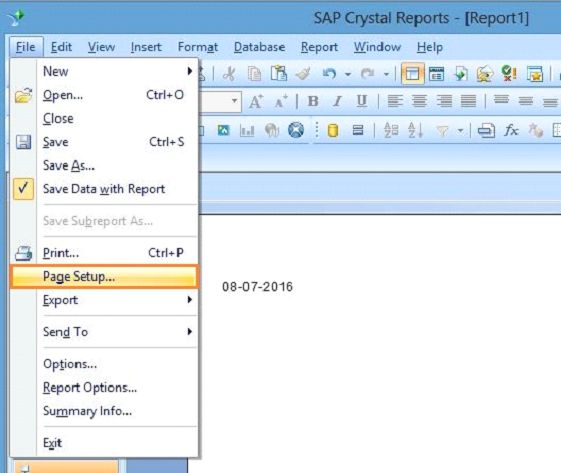
Page Layout gives us many options to make the changes in our pages like,
Page Option
Pixels, Horizontal, Vertical, Portrait, Landscape.
Margins
left - Right, Top and Bottom.
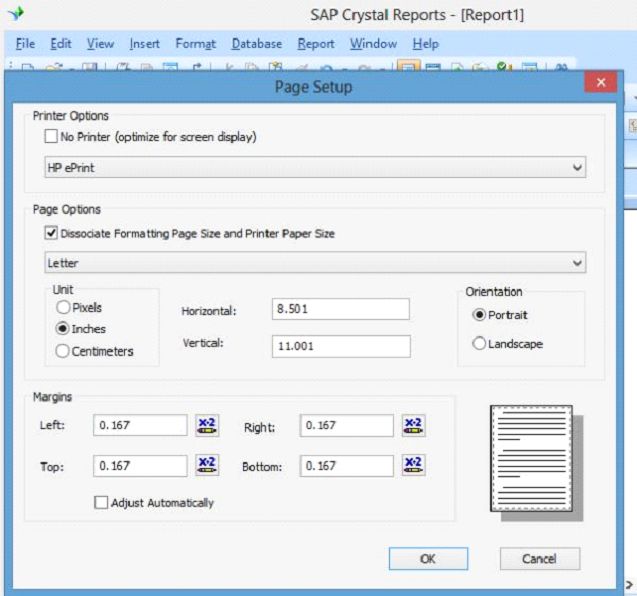
Example
Using page layout, we show our page like,

Summary
Thus, we learned, how to print the report with page layout in Crystal Report.