Cross tab layout is used to collect the data into the group format. We can also create the calculation in the cross tab layout to set the summarized field. It makes the data easy to understand and more effective.
First, click 'Cross Tab Layout' and drag the table on the page, as shown in the image, given below,
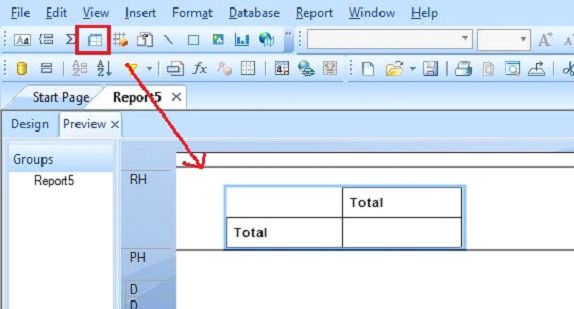
After dragging the table, right click on the table and select the 'Cross Tab Expert'.
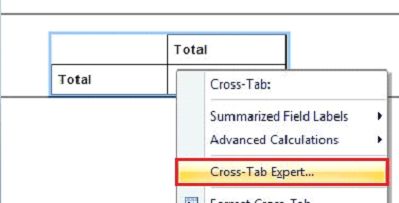
We can also find many options by clicking the table like,
- Format Cross Tab
- Grid Cross Tab
- Option Field
- Size
- Grid Options
- Pivot
- Move
Now, we see Window on our screen. Cross Tab Expert includes three main parts,
- Cross Tab
- Style
- Customize Style
Cross Tab
Cross Tab is used to set the data fields into the columns, rows and also create the group of the selected fields. Here, we create the formula and other field data with browse data option. In the summarized field, we can set our data and show any calculation, according to the condition.
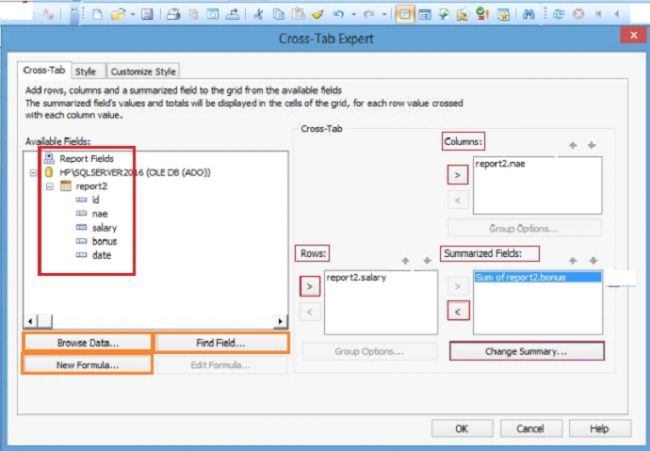 Style
StyleStyle is used to add the style of the grid in the tables. It gives many options to choose the grid style. Using this tab, our data looks more effective and easy to understand.
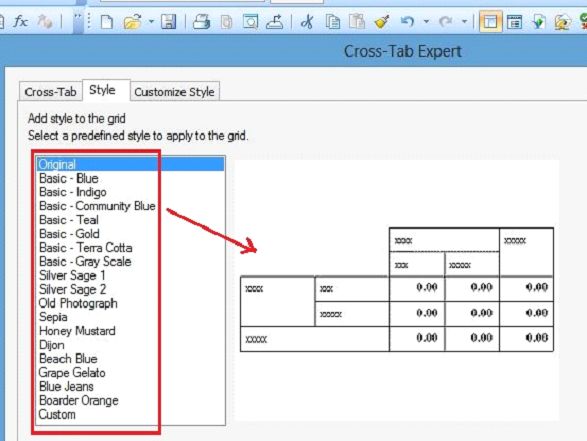 Customize Style
Customize Style
Using this tab, we can set the grid in the columns and rows, according to the data and change the background color. This is an optional field in cross tab expert.
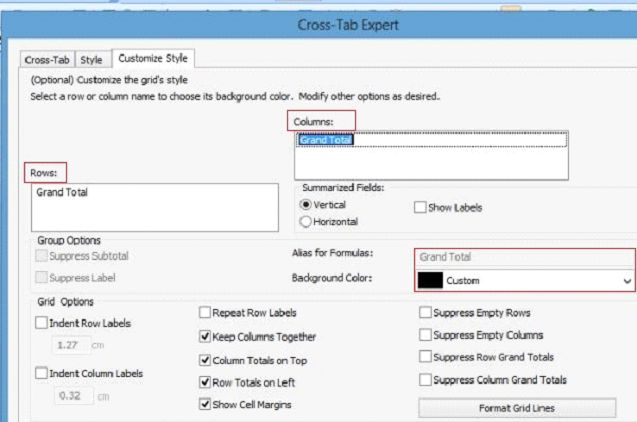
After completing all the process, we will see data in the table in the form, given below,
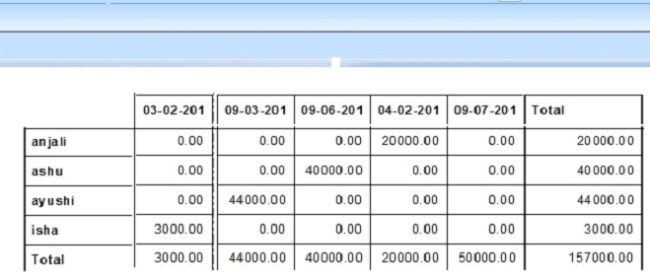
Summary
Thus, we learnt that cross tab layout is used to collect the data into the group format in Crystal Report.