Field Objects Controls and Modifications are used to create the changes in the report. If we want to create any change in the report, we use these objects.
To create the changes first, insert data in our report, select any data and right click on it. Now, click on the object name and select 'Format Field'.
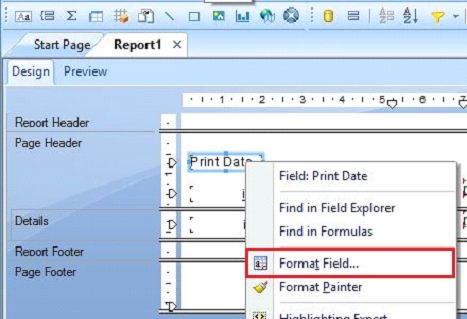
In Format Field, we find some category, which we use to edit the data of our report. Select any category, according to our condition. These categories are,
- Common
- Border
- Font
- Number
- Hyperlink
CommonThis field provides the object name, Tool Tip, Horizontal and Vertical Alignment, Display String, CSS class name etc.
BorderBorder is used to do the formatting to the page in Line Style and Colour. It includes Left, Right, Top, Bottom Styles and Border, Background also etc.
FontFont is used to change the size of the data with the Font, Size, Colour and Style.
NumberNumbering is used to set the reports in a series.
HyperlinkHyperlink is made to show a particular site and link in the report.
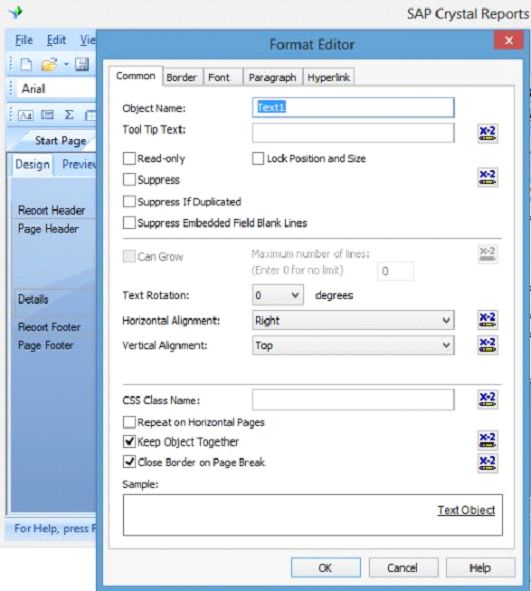 Summary
SummaryThus, we learnt, working with the Field Objects Controls & Modifications in Crystal Report.